OctoPrint Anywhere: The Best OctoPrint Plugins for Accessing OctoPrint Anywhere?
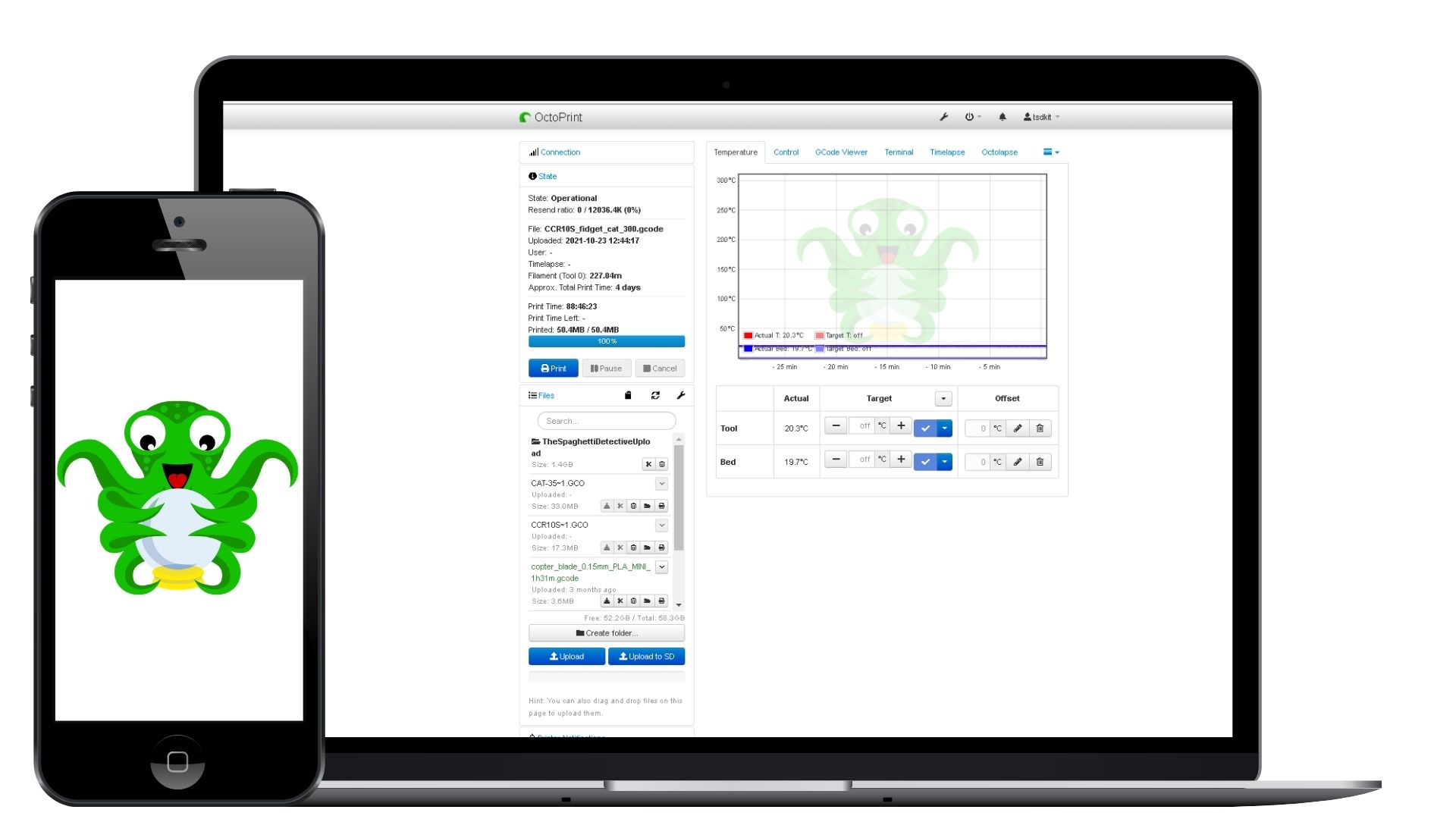
OctoPrint is a Raspberry Pi-based open-source software application that allows you to monitor and control your 3D printer remotely. It was created by Gina Häußge in 2012, and since then it is being constantly updated and upgraded by its active community of supporters and developers to include a wide range of features.
It is a free tool used by thousands of rookies as well as professionals to enhance their 3D printing experience.
Accessing OctoPrint Anywhere
3D printers, particularly FDM printers, necessitate a great deal of trial and error when printing parts. It also necessitates constant attention and monitoring in case a print fails in the middle of the process. There can be a variety of reasons for a print failure, which is beyond the scope of this article, but those failures can result in a waste of time, effort, materials, and money.
Also, it is not uncommon for the print to fail in the first few layers, but because the printer is left unattended, the material continues to deposit creating filament spaghettis, wasting a large amount of material on a failed print.
Such things are easily avoidable, but they will require you to spend a significant amount of time staring at the printing process. Furthermore, when you have multiple printers running multiple prints, the problem only gets worse.
Most of you are probably using OctoPrint to overcome these problems and control your 3D printers from the comfort of your office or home, but this is not a complete solution to your problems.
OctoPrint limitations
The use of OctoPrint can significantly reduce the effort required to be present in front of a printer or multiple printers. However, it still leaves many questions unanswered. OctoPrint is built to interact with the 3D printer and control it, but the 3D printer is not built to interact with OctoPrint at all instances. For example, in case of a failed print, the 3D printer is not able to communicate the failure and OctoPrint is not able to autonomously take any corrective action like pause, stop, or end the printing operation.
Furthermore, OctoPrint connections are usually through USB connections which slows down connection speeds when compared to other cloud-based solutions. This problem aggravates when controlling multiple printers, the communication speed slows down even more.
Both of these limitations detract from the OctoPrint user experience, leaving them wanting more.
What is the solution?
OctoPrint is the obvious solution for taking control of your 3D printers, but its many limitations prevent it from ensuring successful prints every time. Users like you require a lot more dependability from an application that manages, monitors, and controls multiple 3D printers. The savior comes in the form of OctoPrint plugins. As most of you are probably aware that OctoPrint has a plethora of plugins that expand its capabilities. In the case of the issues mentioned above, there is one plugin that provides the ideal solution to all print failure issues while also providing additional benefits.
The Spaghetti Detective (formerly OctoPrint Anywhere)
The Spaghetti Detective is the best way to access OctoPrint Anywhere. It is the upgraded version of the well-known OctoPrint Anywhere plugin. The team behind The Spaghetti Detective plugin is the same and they introduced the new plugin back in 2019.
The new plugin expands on its predecessor, retaining all previous beneficial features, eliminating its drawbacks while also adding new ones. It provides the best remote monitoring and webcam streaming plugin, and it can also start, pause, and cancel your prints at any time and from any location! You can upload files and kick-off prints from your phone, desktop, or tablet.
It is one of the select few plugins that employs an AI engine to monitor the prints. The AI engine can intervene in the event of failures, spaghettis, or even fire hazards and take corrective action like stopping the print. These unprecedented features are a must-have for each one of you to safely access your printers from anywhere.
More Plugins For Accessing OctoPrint Anywhere/Remotely
While The Spaghetti Detective is the most popular, and quite possibly the best, remote monitoring solution available, it is not the only option. Several OctoPrint plugins offer remote monitoring features and we will go over each one of them in depth.
-
OctoEverywhere! - Free remote monitoring and control!
OctoEverywhere is a free and secure OctoPrint plugin that allows you to remotely monitor and control your OctoPrint printer from anywhere in the world. It creates a secure connection between you and your printer by utilizing superior bank-level encryption. Furthermore, this service does not necessitate any complicated configuration or port forwarding. The entire setup takes less than 2 minutes to get started. All you have to do is install the plugin and create an account.
The plugin now comes with OctoPrint app support, printer notifications, and full frame rate webcam streaming.
Features
-
Webcam streaming with full frame rate and resolution for free.
-
OctoPrint portal access is free and available from anywhere.
-
Offers complete multi-camera support.
-
Works with your favorite OctoPrint apps.
-
Printer alerts and progress notifications are sent in real-time to SMS, Email, Discord, Telegram, Slack, and other platforms.
-
OctoPrint-Telegram
OctoPrint Telegram is a fascinating OctoPrint plugin. If you are a Telegram messenger user then you will like this plugin. When you install this plugin, the Telegram messenger is integrated into OctoPrint. You can use the messenger to receive automated notifications before, during, and after a print. As per your choice, the plugin will send you webcam images at specific layer heights or at specific time and height intervals.
Through appropriate commands, you can control your printer via Telegram messages. The printer will respond and operate based on your commands. You will need to learn some commands but they are simple to learn and easy to remember.
Features
-
This is a free plugin that allows you to access your 3D printer from anywhere.
-
OctoPrint gets a Telegram Messenger.
-
Telegram messages/commands can be used to control OctoPrint.
-
Provides printing status updates.
-
Scheduled automated updates can be based on layer heights or elapsed time.
-
AstroPrint Cloud
AstroPrint is a cloud platform and application marketplace that allows for the management of 3D printers from any web-enabled device. It offers an OctoPrint plugin called the AstroPrint Cloud as one of its many services. This plugin allows you to manage and monitor your 3D printers wirelessly. It can be accessed using the AstroPrint platform, from their mobile app, desktop software, and/or web portal.
The AstroPrint cloud is dependable and provides excellent support features and benefits. It has a design library, a browser-based slicer, the ability to manage user permissions, and much more.
Features
-
Start and stop your prints, monitor prints, preheat, and so on remotely.
-
You can access your 3D printers from anywhere.
-
Easy to manage print farms.
-
Includes a cloud-based slicing software thus enabling you to print objects from any device including mobile.
-
You can sync all your printing files across all of your devices.
-
OctoPrint-DiscordRemote
This OctoPrint plugin is similar to OctoPrint Telegram (where the plugin installs Telegram messenger in OctoPrint). The OctoPrint-DiscordRemote plugin lets you interact with OctoPrint through a Discord Bot. You can interact with your 3D printer through the Discord bot via a dedicated Discord channel. You can send messages/commands to the bot and it replies with the respective response like screenshots, printing status, and so on.
The bot is active 24/7 and stays alert to listen for commands and executes actions based on those commands. You will have to learn a few standard commands and have control over the 3D printer operation. However, it does not understand anything outside its list of commands.
Features
-
You gain the ability to control a 3D printer via a Discord channel.
-
Simple discord commands can be used to control the 3D printer.
-
There are no permissions or controls, and the bot can only be controlled by the owner of the Discord channel.
-
The bot works around the clock.
-
RaiseCloud
RaiseCloud is a printer management application that allows you to control and operate 3D printers from anywhere. Initially available as a plugin for only Raise3D printers, it is now compatible with any OctoPi-powered printer. It can manage an unlimited number of users, printers, and print jobs in a single customizable module.
Features
-
The plugin can be accessed via an app or directly from the web.
-
Every module can be fine-tuned to keep teams in sync.
-
It is capable of monitoring and controlling multiple 3D printers at the same time.
-
It can remotely control, monitor, and even report on the entire print production process to your teams.
-
RaiseCloud is built with enterprise-level data security in mind.
-
SimplyPrint Cloud
SimplyPrint cloud is another intriguing solution for accessing OctoPrint from anywhere. It allows you to control your 3D printers from anywhere in the world, allowing you to 3D print from anywhere in the world. It has a slew of smart features, such as a filament manager, live stream, and print queue, that improve the 3D printing experience.
It is simple to set up and can be used on any device from a single unified platform. It is aimed at hobbyists, schools, and print farms and is available in three plans: Basic (a free plan that only supports two printers) and two paid subscription-based plans that provide much more flexibility.
Features
-
Ability to manage multiple printers from a single centralized panel.
-
It shows critical printing data including estimated finish time, current print percent, etc.
-
A built-in slicer that understands your printer and the filament you're using.
-
The filament management system allows you to manage your filament.
-
Take your 3D files with you wherever you go in your personal, secure file storage.
-
Ability to queue prints
-
Polar Cloud
The Polar Cloud OctoPrint plugin connects your 3D printer to the Polar cloud, allowing you to monitor and control OctoPrint from outside your local network. It can be accessed from anywhere on the planet.
Features
-
It is a free plugin.
-
Multiple prints can be queued at the same time.
-
Ability to manage multiple printers.
-
It includes a 3D model object library that can be downloaded and sliced using an in-built slicer.
-
Plabric
You can manage and control your 3D printer from anywhere with the Plabric plugin. It connects your 3D printer to the Plabric mobile app (only Android). It also includes a slicer for slicing models directly from your mobile device. Thus, you can directly import models from platforms such as Thingiverse and get them 3D printed. The Plabric platform is a goldmine for anyone who wants to chat, share, slice models, and control their printers from anywhere.
Features
-
It offers 10GB free cloud space to store and your files
-
Follow users, professionals, and brands to stay up to date on the latest news.
-
Find print profiles that are specific to your machine model and material.
-
You can create and join groups on the Plabric app to share posts, print profiles, etc. with the community.
-
OctoPrint-Octorant
The OctoRant plugin is an alternative to the OctoPrint-DiscordRemote. This plugin also allows you to interact with OctoPrint through a Discord channel. This is made possible through a webhook URL.
Features
-
Allows you to interact with your 3D printer via a Discord channel.
-
In the OctoPrint settings, connect your 3D printer using a Webhook URL.
-
Ngrok Tunnel
The Ngrok Tunnel plugin is intended to use Ngrok services to create a tunnel for remotely accessing OctoPrint. This plugin has no affiliation with ngrok; it simply makes use of the service, hence the name.
This OctoPrint plugin is concerned about data security and encourages you to avoid insecure connection methods such as port forwarding, which can expose your OctoPrint instance to the internet.
All you have to do is sign up for a free account at ngrok.com and configure the plugin through the OctoPrint settings panel. Though it appears to be complicated, it is quite simple to set up and install. It only takes a few extra steps, but if you're concerned about security, these extra steps won't matter.
Features
-
Uses reputable ngrok tunnel services to establish a secure connection.
-
A fast internet connection will deliver better results.
-
One of the most secure remote access OctoPrint plugins.
-
Mattacloud Beta
As the name implies, the Mattacloud Beta plugin is still in its early stages, with numerous errors and bugs. However, it is ideal for those early enthusiastic beta testers who enjoy assisting and supporting the development of a useful product.
This OctoPrint plugin allows for complete remote control, management, and access from any location. It also provides automatic and AI-powered error detection as well as process monitoring for your OctoPrint-enabled 3D printer. If you use the plugin, it will regularly send you updates and notifications informing you of failures and other updates during the printing process. You can even look over your entire print history, filament usage, printing time, and even printer reliability.
The developers intend to add AI error detection to the plugin, but it is not yet available in Beta. The plugin appears to be promising, but the final release's quality remains to be evaluated.
Features
-
Advanced AI error detection is used.
-
Capabilities for remote control and monitoring.
-
Receive regular print status updates and notifications.
-
WebRTC technology is used to enable real-time video streams from the printer to your device.
