3D Printer Fire - How they Happen and How to Prevent Them

Aftermath of a 3D printer fire/Courtesy: Hackaday
3D printing technology has transformed how we design and manufacture products. 3D printers have made it easier and more efficient for individuals and businesses to produce a wide range of items, from prototyping to final products. However, as with any technology, there are potential risks and hazards to consider. One of the most serious risks is the risk of a 3D printer fire.
This article will go over the causes of 3D printer fires, why they happen and how to prevent them. It is critical to be aware of the potential dangers of 3D printers and to take the necessary precautions to keep them safe.
How 3D Printer fires can happen
Motor or extruder overheating
Motors and an extruder are an integral part of all 3D printers and are used to move and melt plastic filament, respectively. If these components are not functioning properly or are not properly cooled, they can become overheated. If the temperature rises too high and the plastic filament or other materials in the printer catch fire, overheating can result in a fire.
Improper wiring
3D printers require a significant amount of power to operate, and improper wiring can result in a short circuit and a fire. This could be due to poor wiring or installation, or to wiring deterioration over time.
Use of flammable materials
It is also said that some 3D printing materials, such as ABS (Acrylonitrile Butadiene Styrene) plastic, are flammable and can catch fire when exposed to heat sources. The use of these materials in a 3D printer without adequate ventilation or safety precautions increases the risk of a fire. So, always ensure you have proper ventilation when 3D printing with any material.
Lack of proper maintenance
3D printers require routine maintenance to ensure that they work properly and safely. Maintenance should not be taken lightly and regular maintenance, such as cleaning and replacing worn parts, can reduce the risk of a fire.
User error
3D printers, especially the entry-level DIY or desktop printers are not yet completely standardized and can pose an electrical threat. For complete newbies, these machines can be quite complicated to understand and thus chances are high that a user error can cause a fire. This could include not calibrating the printer properly, using the incorrect settings, or failing to follow proper safety guidelines.
Others Factors
A power surge, temperature fluctuation, or any other malfunction can also cause a 3D printer to catch fire.
How to Prevent 3D Printer fires
You can take several precautions as a 3D printer user to avoid 3D printer fires. We've listed them below so you can make sure you're following them correctly.
Ensure Thermal Runaway Protection is enabled
For those who are unaware, almost all 3D printers now include thermal runaway protection (TRP). It is a safety feature in 3D printers that is intended to prevent overheating and potential fires. It monitors the temperature of the printer's hot-end, or extruder, and other critical components and shuts down the printer if it exceeds a certain threshold. TRP is typically implemented in 3D printer firmware and is triggered by a temperature sensor. To prevent a fire, it will typically turn off the printer's power and sound an alarm to notify the user. The TRP is now included as standard in Marlin firmware.
Although all printers are shipped with this feature, there have been reports of manufacturers shipping printers without it enabled. As a result, it failed to activate when temperatures exceeded the critical temperature. While this could be a genuine error on the part of the manufacturer, it is safer to check and enable the TRP feature when configuring a new printer with Marlin firmware.
Install OctoPrint with a Camera to check in on the print remotely
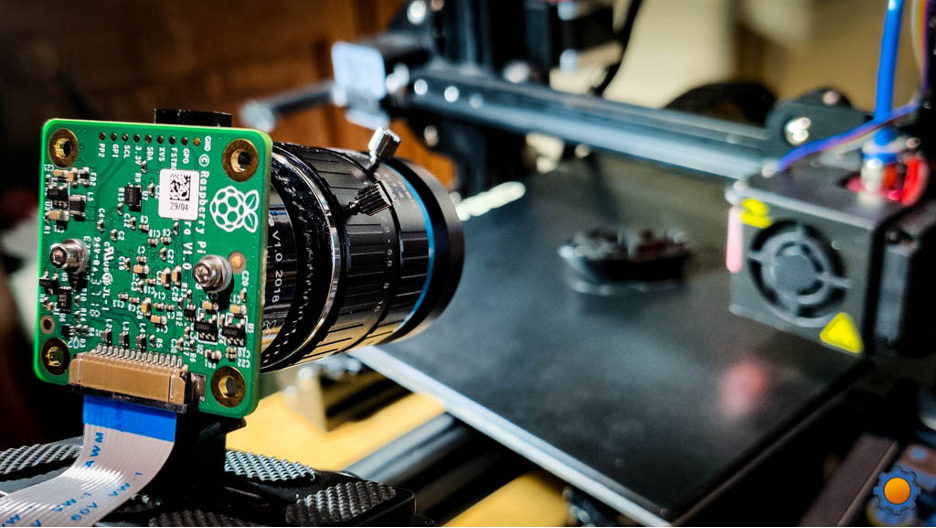
Installing OctoPrint with a camera/Courtesy: Raspberry Pi
Installing OctoPrint with a camera allows you to remotely monitor your 3D prints and protect yourself from potential fire hazards. OctoPrint is open-source software that allows you to remotely control your 3D printer via a web interface. Installing a camera allows you to monitor and track the progress of your prints in real time.
You can access the live feed from anywhere by logging into the OctoPrint web interface if you use a high-quality camera for OctoPrint. This allows you to monitor the progress of your print, make changes, and even pause or cancel it if necessary. Furthermore, using the live feed, you can detect any potential fire hazards that may occur during the print. Timelapse videos of your prints are also possible. These videos can help you document the progress of your prints, troubleshoot problems, and share them with others.
Before you can install OctoPrint with a camera, you must first install OctoPrint on your 3D printer. Connecting the printer to your computer, downloading the software, and following the installation instructions are typical steps. To get started with OctoPrint, read our complete OctoPrint setup guide.
Use Obico for OctoPrint for Remote Access Anywhere and Added Peace of Mind
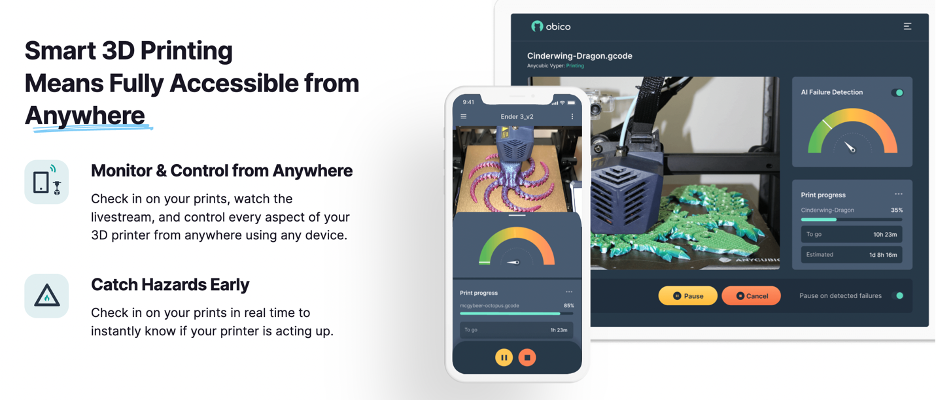
Obico smart 3D printing with OctoPrint/Source: Obico
Obico is a remote monitoring and controlling software for your 3D printer, as you are probably aware. The benefit of using Obico for 3D printer fire prevention is that the software allows you to access your 3D printer from anywhere in the world. You can even command the printer to pause and resume printing, as well as reduce the temperature settings or turn off the heaters entirely (the primary cause of most 3D printer fires).
Furthermore, Obico for OctoPrint, with its industry-leading AI failure detection feature, is capable of identifying print fails as they occur and taking corrective action to pause or stop the print, as well as stopping the extruder heater to prevent any potential fire hazard. This intelligent software provides you with additional peace of mind because most failures that could potentially result in a fire are detected before they become out of hand.
Install a smoke detector or fire extinguishing device

Use smoke detectors to prevent heavy fire/Courtesy: Getty Images
Installing a smoke detector or fire extinguishing device is obviously not a substitute for proper maintenance, and it will not protect your printer from a fire hazard, but it will assist you in controlling and limiting the impact of a fire in the event of one, and it can provide an additional layer of protection against potential 3D printer fires.
This solution will not, of course, protect your printer from a fire, but it will assist you in controlling and limiting the impact of a fire if one occurs. Installing a smoke detector or fire extinguisher can add an extra layer of security against potential 3D printer fires.
A smoke detector detects smoke or fire early on, alerting the user and allowing them to take appropriate action, such as turning off the printer and evacuating the area. Smoke detectors can be linked to a home automation system or a phone, allowing you to hear an alarm even if you are not in the same room.
A fire extinguishing device can also be installed to extinguish a fire automatically if one occurs. This is possible thanks to clever Raspberry Pi modifications. These devices can be integrated into the printer or installed as a standalone unit in the same room as the printer. The device can be activated by a thermal sensor, a smoke detector, or by the user manually.
Other common precautions to take to avoid 3D printer fire
Basic Precautions
Aside from using innovative and technical ideas to prevent fires, you should also take all of the basic precautions, such as keeping flammable materials, such as paper or fabrics, away from the printer while it is in use, and using fireproofing materials, such as silicone mat or aluminum sheet, under the printer. It can help to limit the spread of a fire in the event of a fire. If a fire breaks out, evacuate the area immediately and call the fire department.
Proper maintenance of the printer
A 3D printer must be serviced on a regular basis to avoid fires. Cleaning the printer, replacing worn parts, and ensuring that all components are working properly are all part of this process. This can help to prevent overheating and other problems that could result in a fire.
Using non-flammable materials
Using fewer flammable materials in 3D printing, such as PLA (polylactic acid) plastic, can help reduce the risk of a fire. To reduce the risk of fire, it is also critical to store and handle flammable materials properly.
Properly wiring the printer
To avoid fires caused by short circuits, proper wiring is essential. This includes using high-quality wiring, properly installing the printer, and inspecting the wiring for damage on a regular basis.
Keeping the printer in a well-ventilated area
Proper ventilation can aid in heat dissipation and reduce the risk of a fire. It's critical to keep the area around the printer well-ventilated and the printer itself properly cooled.
Educating users on the proper use and handling of the printer
Proper education on the use and care of a 3D printer can help to reduce user error and the risk of a fire. This includes educating users on proper safety guidelines, printer operation, and identifying potential hazards.
Regularly inspecting the printer for any potential hazards
Regularly inspecting the printer for potential hazards can help identify and address problems before they become a fire hazard. This includes inspecting the wiring, ensuring proper ventilation, and making sure the printer is well-maintained.
Has Your 3D Printer Caught Fire?
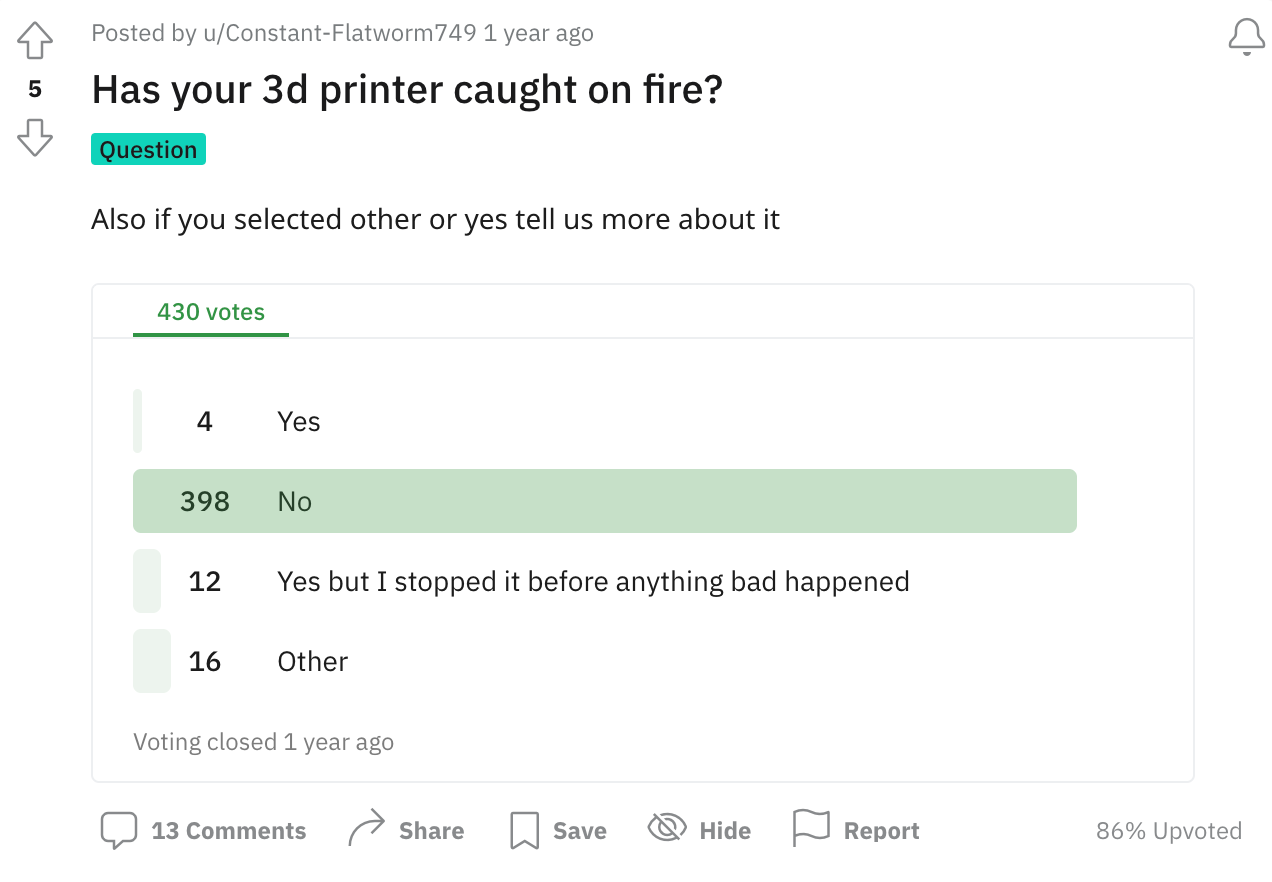
Poll conducted on Reddit/Source: Reddit
We decided to look through Reddit threads to see if anyone had had a discussion about it. We discovered a few examples of 3D printer fires, and fortunately, most users were in front of their printers when the fire started, allowing them to turn them off in time.
We also came across a Reddit poll in which the overwhelming majority stated that they had not experienced such an incident, but there had been cases where fire had erupted.
According to the poll, there were at least 4 instances where the 3D printer caught fire and 12 instances where the printer caught fire and it could have spread and thankfully users were nearby and were able to put it out in time. But this begs the question, what if they weren't there to witness it?
The answer is simple: either stay glued to your printer whenever it prints and neglect your social life, or use remote monitoring solutions that give you access to your printer from anywhere on the planet, allowing you to quickly put out a fire.
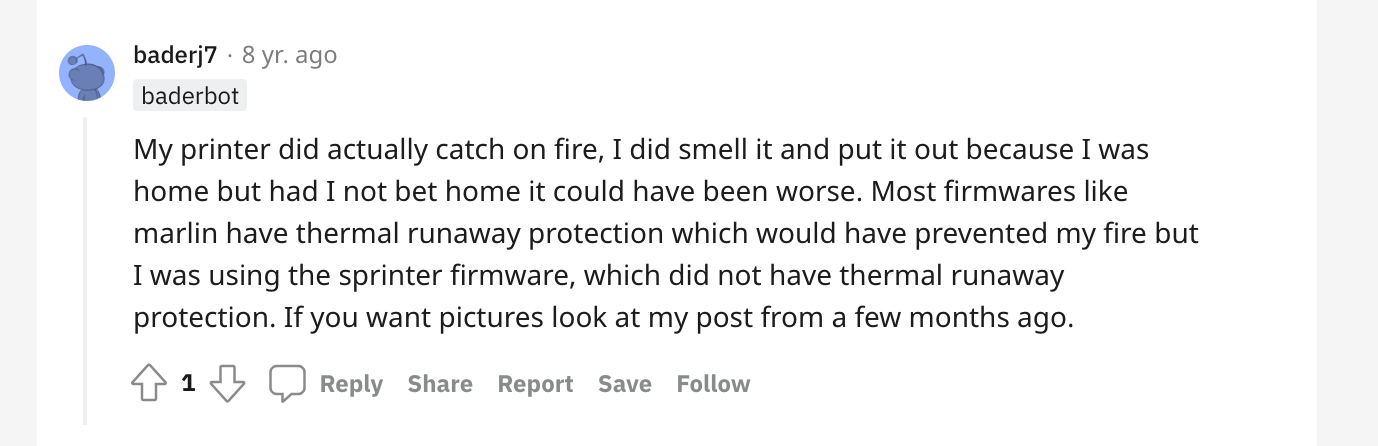
User shares experience of a 3D printer fire/Source: Reddit
One example of a user quickly putting out a 3D printer fire shows that the fire could have been much worse, highlighting the importance of thermal runaway protection. Sadly, for the user, he was using a firmware that did not have such a TRP protection and this left the problem unaddressed. Also, please note that the thread is 8 years old and now all firmware has the thermal runaway protection enabled. But still, you should follow out guidelines on how to enable the feature
Conclusion
Though 3D printers have transformed the way we create and manufacture products, it is critical to be aware of the potential risks they pose, particularly the risk of fire. We've talked about the different causes of 3D printer fires, such as overheating of the printer's motors or extruder, improper wiring, and the use of flammable materials. To prevent fires, take the necessary precautions, such as maintaining the printer properly, using non-flammable materials, properly wiring the printer, and keeping the printer in a well-ventilated area.
Furthermore, it is critical to educate users on the proper use and handling of the printer, as well as the use of safety features such as fire suppression systems. We can ensure the safe and efficient use of 3D printers by following these guidelines. Always keep an eye out for potential hazards and inspect the printer on a regular basis.
