Best 3D Printers for Fast Prints
Source: guzzlovic via Reddit
High-speed 3D printers are the latest trendsetters in the 3D printing scene. You have printers from Bambulab, Voron, Creality, QIDI Tech, and many other manufacturers, all eyeing the fastest 3D printer trophy, and rightly so.
Fast 3D printers give you an edge by helping you create objects quickly. You’re able to test your designs faster and improve your overall productivity levels. With print speeds of up to 600 mm/s on some of these machines, you can 3D print a Benchy in as little as 20 minutes.
With all the buzz about 3D printing speeds, however, it can be challenging to filter through the noise. To help accelerate your decision-making and help you choose the fastest 3D printer, we’ve curated a list of the top 3D printers rated for their speed.
Each printer offers something unique that can benefit different workflows; there’s a fast 3D printer for everyone. Let’s get one for you!
Why You Need a Fast 3D Printer?
Before we dive into all the various speedy machines, let’s first understand the benefits of having a fast 3D printer.
Less Printing Time
One of the primary advantages of a fast 3D printer is the significant reduction in printing time. Slower 3D printers, like the old Ender 3s, can take hours or even days to complete a single print, especially for larger or more complex designs. With a fast 3D printer, you can cut this time down drastically.
For instance, a 3D Benchy on a first generation Ender 3 would take anywhere between 90-150 minutes at a 0.2 mm layer height. The same Benchy takes merely 20-30 minutes on printers like the Bambulab A1 mini and the X1C.
These savings in the print times allows you to finish more projects in less time, reduce the chances of print failure due to extended printing hours and make your workflow more efficient.
Increased Productivity
Another benefit of reduced printing times is an increase in your overall productivity. Whether you’re a hobbyist working on personal projects or a business producing end-use parts, a fast 3D printer allows you to handle more tasks within the same timeframe.
This boost in productivity leads to faster project turnaround and allows you to meet deadlines more effectively.
Advanced Mechanics
Fast 3D printers often use advanced mechanical systems that increase speed without losing on the print quality. These printers use CoreXY mechanisms or delta configurations which are designed to optimize the movements and reduce printing times.
Klipper 3D printers, for instance, use Input shaping and Pressure advance techniques to improve the print quality. Some fast printers also use high-precision stepper motors, advanced extruders, and improved cooling systems for more reliable printing.
Cost Savings
A fast 3D printer reduces your printing times, improves your overall productivity, resulting in direct cost savings for you. Theoretically, it uses less energy costs compared to a slower 3D printer and helps you cut down your energy bills.
For designers and engineers, it increases the speed of prototyping your projects. You’re able to iterate your designs quicker and shorten the lead times for your projects, thereby saving on production costs as well.
Best Fast 3D Printers
Best Overall
Bambulab X1C

The Bambulab X1C is the company's flagship 3D printer and one that started the fast 3D printer race. It’s designed for print speeds of up to 500 mm/s and features a CoreXY frame that enables it to do so.
The X1C has an elegant body with metal panels on all four sides. The enclosed design helps the printer isolate the printing area and print temperature-sensitive materials without ruining the print quality.
You get an all-metal hotend capable of reaching 300 °C, which further improves the material compatibility of the X1C. You can easily print materials like ABS, ASA, PVA, PET, as well as PA, PC, and Carbon/ Glass Fiber Reinforced Polymer on this 3D printer.
The X1C is designed for ease of use for beginners and professionals alike. The printer comes fully pre-assembled out of the box, allowing you to start printing in under 30 minutes. You have AI failure detection, LIDAR sensors for perfect first layers, and a multi-material printing system for multi-color 3D prints.
The Bambu Studio slicer and Bambu Handy mobile app add more to the user experience. All the print profiles are calibrated for the machine, and you don’t have to manually fiddle with the print settings. Additionally, the Bambu Handy app lets you monitor your prints remotely and even gives you complete remote access to the printer’s controls and functions.
The pricing of the X1C might seem a bit high at first, but its features far outrun the competition. For $1200, you get a fast 3D printer that’s excellent for beginners, print farms, small businesses, professionals, educational institutes. It’s a complete package and the best overall fast 3D printer for any one who wants a plug-n-play machine that just works!
Features:
- 16 multi-color printing
- Dual auto bed leveling
- AI failure detection
Pros:
- Fast 500 mm/s print speeds
- Fully enclosed design
- Extensive material compatibility
- Excellent build quality
Cons:
- Expensive for first time buyers
- Larger foot print for the build area
Best on a Budget
Elegoo Neptune 4 Pro
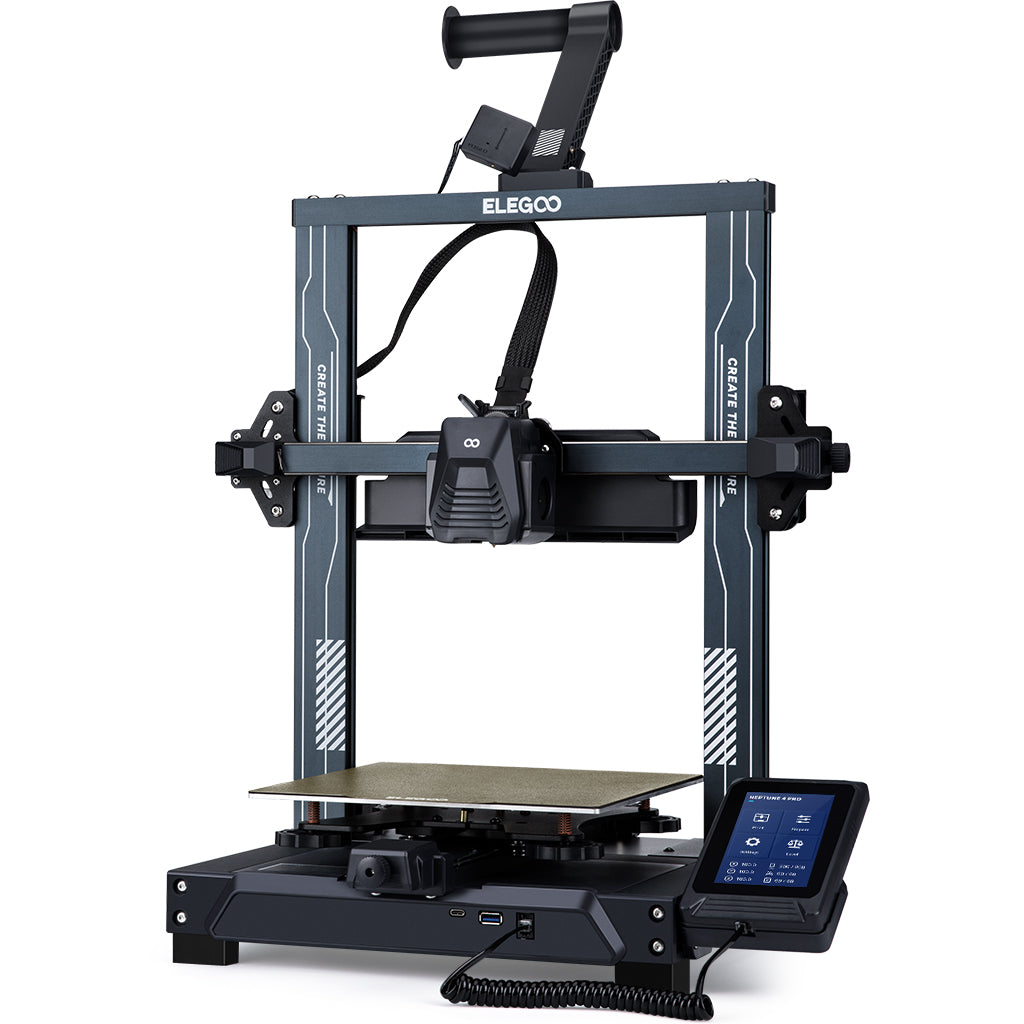
The Elegoo Neptune 4 Pro is a substantial upgrade to the previous Neptune 3 series in many vital areas. It has improved print speeds, runs on Klipper firmware, and has a cooling system that stands out from several other printers.
Its 225 x 225 x 265 mm of build area is comparable to most bed slinger 3D printers. This print volume gives you enough room to 3D print most objects while still having a small footprint. It’s great for printing cosplay models, toys, home decor items, and even small functional prototypes.
Klipper firmware helps the Neptune 4 Pro ace through the printing speeds. You can print at speeds of up to 500 mm/s with ease. However, a real-world print speed of 250 mm/s is the one at which you can expect the best balance between print quality and speed. It also has features like Input shaping and Pressure advance compensation to further help with print quality.
Elegoo has also outfitted the Neptune 4 Pro with an all-metal hot end. This hot end can reach temperatures of up to 300 °C, allowing you to print high-temperature materials. With a 3D printer enclosure, you can print materials like ABS, Nylon, Polycarbonate, and the like on this budget 3D printer.
The cooling fan array on the printer's X-axis gantry is designed for quick cooling at high speeds. However, it’s also a source of noise from the machine, which can be distracting in a quiet environment.
For $249.00, however, the Neptune 4 Pro is one of the best budget speed 3D printers out there right now. Klipper helps balance the speed with print quality while the build volume, all-metal hot end, and a direct drive extruder helps with the overall user experience.
Features:
- Segmented heated bed
- Pre-installed Klipper firmware
- LAN and USB support
Pros:
- Affordable price
- Customizable Klipper experience
- Detachable touch screen for easy use
Cons:
- No in-built WiFi
- Fans noisy at high speeds
Best for Beginners
Bambulab A1 Mini

The Bambulab A1 Mini is a complete package in a small form factor. It comes with all the features of a modern, fast 3D printer, albeit with a tiny build area. It’s the most affordable of the Bambulab 3D printers, and one that’s best for beginners as well.
With a compact print area of 180 x 180 x 180 mm, the A1 mini is a small 3D printer. This print volume is good enough for small toys, miniatures, and home decor items, which can be a great way to start off with 3D printing.
The build quality of this mini printer is top-notch. It features metal linear rails on all the three axes. These rails give the printer its rigidity and precision while making sure it remains stable when printing at high-speeds.
For fast 3D printing, the A1 mini can crank up speeds of up to 500 mm/s. These print speeds are coupled with the complete auto-calibration features of the printer, which help you to maintain excellent print quality.
The all-metal hot end on the printer allows you to print high-temperature materials as well; provided you have an enclosure. It’s also extremely easy to change the nozzle size with a simple swap-n-click system, further improving the ease of use of the machine.
With the A1 Mini, you get a complete ecosystem of software, slicer, and hardware. The Bambu Studio slicer is easy to use, and you can get started quickly with preloaded printer profiles. The Bambu handy mobile app lets you control the printer via a smartphone and gives you remote access to the machine.
If you’re all right with the small build volume and open-frame design of the machine, the A1 Mini is the best beginner-friendly 3D printer to get. It arrives pre-assembled, has a seamless ecosystem, and gives you excellent print quality for a relatively affordable price.
Features:
- Plug-n-play operation
- Complete auto-calibration
- Multi-color 3D printing support
Pros:
- Sturdy build
- Fast printing speeds
- Easy to setup and operate
Cons:
- Small print area
- AMS takes up additional space
Best Delta 3D Printer
FLSUN V400

Delta printers are primarily known for their fast print speeds. The FLSUN V400 is no exception. With print speeds of up to 600 mm/s, it’s one of the fastest delta 3D printers on the market.
The delta design of the printer has a lightweight print head and a direct drive extruder, which is a rare feature amongst delta 3D printers. When coupled with the Klipper firmware, the V400 allows you to print at high speeds without compromising on print quality.
Its 410 mm print height also makes it one of the tallest printers on this list. The extended height makes the V400 suitable for printing taller 3D prints like Vases, architectural models, towers, and home decor items that would otherwise be challenging to print on a typical i3-style 3D printer.
The 300 °C hot end is a bonus point, too. This high-temperature hot end allows you to print materials like ABS, Nylon, and PC. The delta frame of the printer also makes it easy to enclose the 3D printer, so you won’t have to worry about enclosing the electronics in a warm environment.
Perhaps its main drawback is its size and frame. The delta design requires an extended height, and the printer takes up approximately a metre of vertical space. It’s also more expensive than most 3D printers with similar features.
All things considered, the FLSUN V400 is a community-tested fast 3D printer that is still relevant today. It offers a towering print height, a direct-drive extruder, 600 mm/s print speeds, and Klipper firmware all in a single package. For semi-professionals and small businesses that need a taller print height, the FLSUN V400 is a worthwhile investment.
Features:
- 600mm/s High-Speed Printing
- Dual-drive, direct extruder
- Pre-installed Klipper firmware
Pros:
- Stable and fast printing speeds
- All metal frame
- Extensive build size
Cons:
- Large footprint
- Expensive
Best 3D Printer Kit
Voron 2.4 R2

The Voron 3D printer kits are some of the best-designed 3D printers you can buy. This particular Voron 2.4 kit comes in three different build sizes ranging from 250 mm to 350 mm. You can get a smaller Voron for mid-sized 3D prints, while the more extensive 350 x 350 mm is more suitable for large 3D prints.
All the sizes feature a CoreXY design with Gates belts for motion on all three axes. These two design choices allow the print to achieve print speeds of up to 300 mm/s with minimal effect on the surface finish and print quality of the model.
The stealth burner print head is designed as a direct drive extrusion system coupled with an all-metal hot end. It allows for precise printing of flexible materials like the Ninjaflex and TPU, along with Nylon, PC, and PP. The enclosure on all sides further helps with 3D printing ABS and temperature-sensitive materials.
The Manta M8P and CB1 motherboard combo is also powerful. It supports the faster computing speeds required for Klipper firmware, which in turn facilitates high printing speeds. It further gives you the flexibility to attach accessories to the printer without compromising on its performance.
However, the Voron 2.4 is not for beginners, and even experienced 3D printer users might need help to assemble and use this printer. It has a limited user base, and the expensive price tag puts it out of the budget for several users.
Despite this, if you prefer the DIY nature of 3D printing, the Voron 2.4 is the fastest 3D printer right now. You can customize the Formbot kit to suit your preferences and build a 3D printer for speed, precision, and durability all at once.
Features:
- Canbus wiring system
- Stealthburner + CW2 extruder
- Gates belts on XYZ axes
Pros:
- Rugged build and design
- Fully enclosed print area
- Completely customizable design
Cons:
- Expensive to source parts
- Unsuitable for amateur 3D printer users
What to Look For in a Fast 3D printer?
While the list of fast 3D printers is long, the ones that suit your workflow might be small. You need to consider a 3D printer that best suits your needs and comes with other useful features than just speed.
In this section, we’ll look at five criteria you should keep in mind while buying a speedy 3D printer for your workshop.
Printing Speed

Source: KERSEYFABRICATIONS via Cults3D
The primary factor to consider while looking for a fast 3D printer is its speed. Several brands market their printers based on their maximum print speeds, which range from 300 mm/s to 600 mm/s, depending on the printer configuration. However, these numbers are theoretical values and not something that you should look for.
For instance, the Bambulab A1 mini can theoretically print at speeds of up to 500 mm/s. However, these speeds are not practical considering the machine's small size and mechanics. Moreover, print quality also deteriorates at such high speeds. The same goes for other printers.
A print speed of 200-300 mm/s is more realistic and practical for such high-speed 3D printers. In fact, the default Bambulab profile presets the print speed at 250 mm/s for its printers. Delta printers like the FLSUN V400 might be able to achieve higher numbers; however, they are far from the advertised 600 mm/s.
Therefore, you should be wary of the marketing speeds advertised by 3D printer manufacturers and instead focus on the real-world numbers. An ideal print speed that balances print time and quality is typically somewhere around half of the marketed values.
3D Printer Configuration
Source: Lehaiver via Thingiverse
There are three main types of configurations for fast 3D printers – CoreXY, Delta, and Cartesian (Bed Slinger).
The CoreXY style of 3D printers, like the Voron 2.4 and Bambulab X1C, comes with a fixed bed that moves in the vertical Z axis. The print head moves in the X and Y axes using a complicated belt setup. The CoreXY design keeps the print head lightweight and bed stable, which allows for faster print speeds with minimal vibrations.
Delta 3D printers like the FLSUN V400 have a unique configuration with all three axes moving at once. The delta triangle frame allows the print bed to remain fixed and only the print head to move over the print area. The combination of rigid delta frame, fixed print surface, and lightweight print head enables delta printers to print at fast speeds.
Lastly, the Cartesian or Bed Slinger style printers have a bed moving in the Y axis, with the print head moving in the X and Z axes. The mechanics of these printers are straightforward, and they’re comparatively affordable as well. The Neptune 4 Pro and the A1 Mini are two solid examples of bed slingers.
For fast print speeds, the CoreXY design is the optimal choice. It offers the best balance between speed, stability, print quality, footprint, and price. Delta printers are neat, too, but they’re typically expensive and require extra vertical space. Cartesian printers vibrate significantly at high speeds, resulting in poor print quality as the speed increases.
Print Area

Source: TheFr0gsAreTurninGay via Reddit
The print area of a fast 3D printer plays a significant role in its operation. A larger print area gives you the flexibility to print several objects at once but affects the balance between print speed and quality. Conversely, a smaller print area limits your printing productivity but can offer good printing quality.
Most 3D printers have a build size of approximately 250 x 250 x 250 mm. This print size has become a standard in the hobbyist 3D printing community. It gives you a decent area for printing miniature models, small home decor items, cosplay parts, and toys. It also keeps the price and footprint of the overall machine low.
Except for the Bambulab A1 Mini and the FLSUN V400, all the 3D printers on this list have a similar build area. This size helps to keep the printer frame stable with minimal reinforcements, resulting in fewer vibrations, low cost, and high print quality.
If you, however, need a larger print area for large-scale projects, consider getting the FLSUN V400 and the Voron 2.4 in its 300 x 300 mm variant. These printers are excellent for towering projects like architectural models and cosplay prints. However, they are more expensive than the rest, and the quality can often suffer as the print size increases.
Enclosure

Source: JKSniper via Reddit
When printing at high speeds, it’s crucial to ensure a consistent printing temperature. The nozzle progresses through each layer at a faster rate, and a significant variance in the temperature can lead to issues like warping layer splitting and poor first-layer adhesion.
Maintaining an even print temperature is more important with materials like ABS, nylon, and polycarbonate. These react instantly to temperature fluctuations and are almost impossible to print without an enclosure.
3D printers like the Bambulab X1C and Voron 2.4 come with an enclosure to assist with printing such filaments. While printing at fast speeds, the enclosed design ensures that the print chamber remains warm and there’s no draft of cold air.
If your primary goal is to print ABS and other temperature-sensitive materials, you should get an enclosed 3D printer. While slightly more expensive than open-frame 3D printers, an enclosed printer will help you achieve better printing results.
Which Fast 3D Printer Should You Buy?
Fast 3D printers come with several inherent benefits. You get increased productivity, shorter print times, fewer chances of failures, and advanced features all in a single package. Moreover, fast 3D printing is the current trend in the 3D printing community, which is going to shape the future.
If you need a dependable 3D printer that simply “works,” the Bambulab X1C is the best fast 3D printer available right now. It comes with all the bells and whistles you’d expect from a semi-professional 3D printer and then some more. Its price is affordable because of the features, and the multi-material printing ability can be helpful for users of all experience levels.
For budget users, the Elegoo Neptune 4 Pro and the Bambulab A1 Mini are a decent choice. These 3D printers offer significant value for their price and deliver good printing results as well. The A1 Mini is more suited for beginners, while the Neptune 4 Pro is excellent for hobbyists and small businesses.
Using Obico with your Fast 3D Printer

An increase in printing speed increases the chances of print failure. The speedy movements of the machine and the increased extrusion rates can sometimes lead to print failure, resulting in material and time loss.
Obico comes in handy in such scenarios by allowing you to access your 3D printers remotely. You can monitor your 3D printer remotely from anywhere in the world and from any device. In case of a print failure, you can immediately stop the printing process with Obico and save any material wastage.
Additionally, Obico uses machine learning and AI to detect print failure and inform you instantly. It’s trained on millions of hours of 3D printing data to detect any spaghetti or print failure signs accurately. You can configure Obico to stop the print automatically or notify you, leaving the end action in your hands.
You can set up Obico on the Voron 2.4 3D printer using a dedicated BTT motherboard that comes with Obico pre-installed. For the Neptune 4 Pro, you can follow this Obico setup guide to configure it for your 3D printer.
Finally, you can also set up Obico on your personal server and gain complete control over your workflow. The Obico Discord server can also help you with any queries and provide support.
