Ender 3 Slicer - Choosing the Best Slicer Software

Creality Ender 3/Courtesy: Creality
The Creality Ender 3, noted for its affordability, customizability, and print quality, has become something of an icon in the world of 3D printing. And thus, Ender 3 has gained a substantial following among hobbyists, makers, and professionals alike. It has created a family of successors, including the Ender 3 Pro, the feature-rich Ender 3 V2, the versatile Ender 3 S1 with its Pro and Plus iterations, and the latest Neo models. While possessing one of the finest 3D printers is a significant advantage, it's just the beginning. To truly unlock the Ender 3's potential, choosing the best 3D slicer for Ender 3 that effortlessly blends capability and user-friendliness, is essential.
However, one key aspect of achieving exceptional 3D prints with the Ender 3 is the choice of slicing software. A 3D slicer serves as a vital link between your digital 3D model and the physical print, translating your creative ideas into G-code providing meticulous control over printing parameters, from layer height to infill density.
In this extensive realm of options, selecting a slicer for your Ender 3 is a personalized decision. Then you may ask what particularly characterizes the ideal slicer experience when used with this 3D printer. Well each slicer uniquely influences your creative process, the start is having a dedicated printer profile and then the freedom to control a large number of critical parameters will enable any type of user to improve the print quality and success. And these are some of the factors that play a crucial role in choosing the ideal slicer.
Printer profiles
Printer profiles, also known as print profiles or slicing profiles in 3D printing, consist of settings and configurations that are specific to a particular 3D printer and the material being used. These profiles are utilized within slicing software to generate the G-code instructions that control the 3D printer during the printing process. If any of the slicer settings are altered, it can lead to different results.
Having a built-in profile means users do not have to worry about setting up the printer or adding printer specifications, such as bed size, speed, filament diameter, etc. This eliminates a tedious step, streamlines the process, and reduces the possibility of errors.
In addition to simply entering these specifications, many of the supporting or dependent parameters, such as support printing speed, travel speed, wall thickness, and more, are also pre-defined based on the specific printer's capabilities. This means you can dive right into your printing projects without the need to tinker with these exhaustive settings, allowing you to focus on more important tasks like getting the part printed.
Printer profiles are essential in 3D printing as they specify the necessary machine settings to achieve precise results when using slicing software. However, it's important to note that not all slicer software options include specific printer profiles tailored for the Ender 3.
However, in contrast to the slicers that lack specific profiles for the Ender 3, there are alternative slicers that provide pre-configured settings for 3D printers with similar specifications. Requiring users to adapt settings for optimal performance on their Ender 3. Having the right printer profile streamlines the printing process, ensuring seamless compatibility and superior print quality.
In this article, we'll highlight slicers with specific Ender 3 profiles and also indicate slicers where comparative 3D printer profiles are available.
Listing the best 3D Slicer for Ender 3
-
Cura
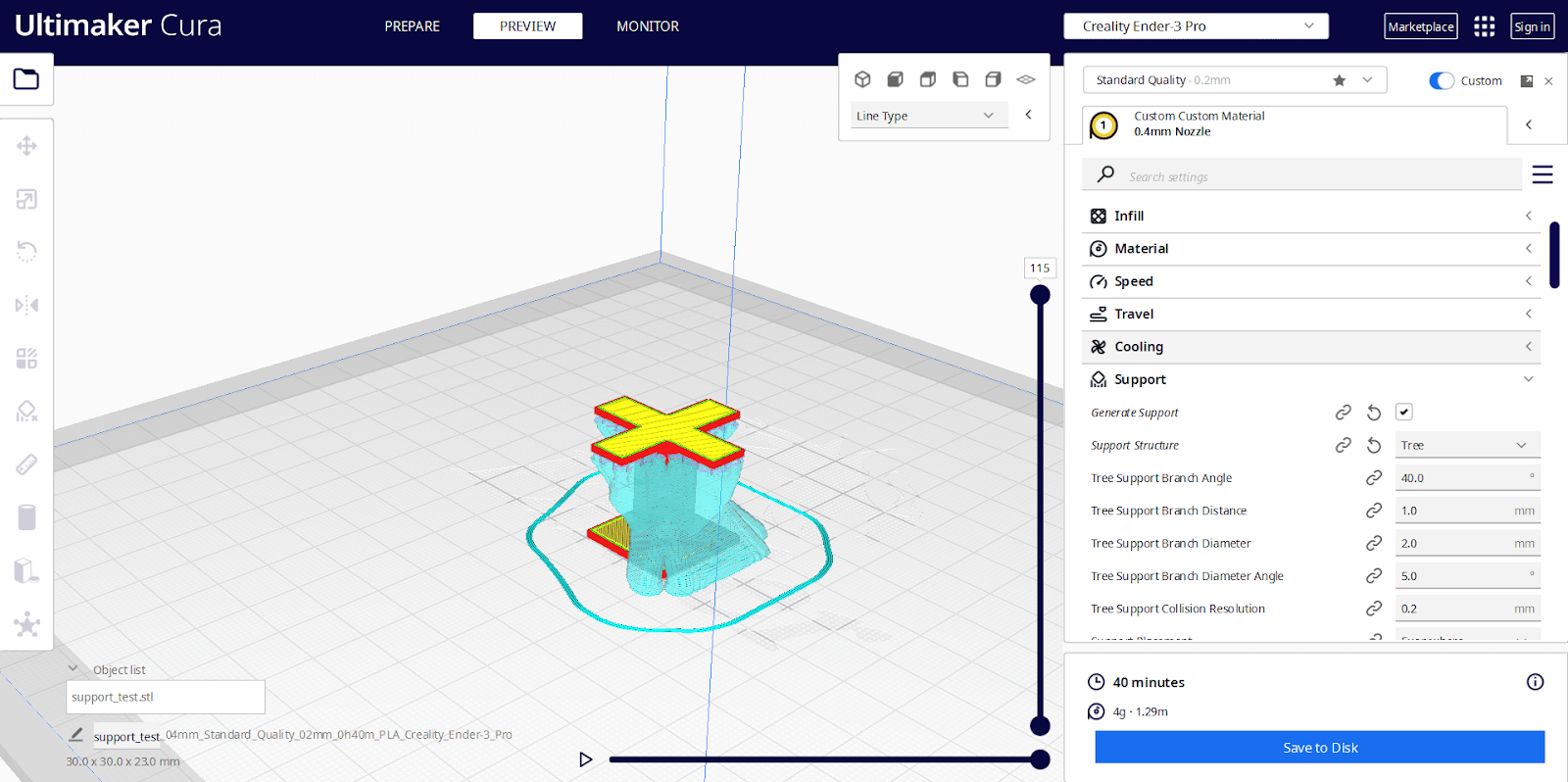
Cura UI for Ender 3/Courtesy: howto3dprint
When it comes to 3D printing, choosing the right slicing software can make all the difference, and Ultimaker Cura stands out as the best 3D slicer for Ender 3 enthusiasts. Developed by UltiMaker, Cura's open-source nature means it's freely available for Windows, Mac, and Linux users, making it accessible to everyone.
Printer Profiles for Seamless Printing
One of Cura's standout features is its extensive library of printer profiles, including dedicated templates for the Ender 3, 3 V2, 3 Max, 3 Pro, and 3 S1 models. These preconfigured slicer profiles simplify the printing process, especially for beginners, ensuring you get optimal results. Whether you're using PLA, ABS, PETG, or TPU, Cura has you covered with tailor-made settings.
Customization for Every Skill Level
Cura caters to users of all experience levels. Beginners will appreciate its user-friendly interface, while advanced users can delve into its vast array of nearly 200 customizable settings. You can gradually explore these settings as your skills grow, allowing for a smooth learning curve. Its preview feature lets you visualize the printing process, giving you confidence in your print job before sending it to your Ender 3. Moreover, its selection options enable you to manage the visibility of settings, making it easier to control which settings are visible and which ones are not. This helps prevent you from feeling overwhelmed by presenting only the information you need.
Community-Driven
Cura's open-source nature invites community contributions, leading to continuous updates and bug fixes. While it has limited support for remote printing programs like OctoPrint, this minor drawback is overshadowed by its numerous benefits.
Ultimaker Cura's extensive printer profiles, user-friendliness, and customizability make it a top choice for Ender 3 3D printers. Whether you're a novice or an experienced enthusiast, Cura, a reliable 3D slicer for Ender 3, offers the tools and support needed to bring your 3D printing projects to life. Best of all, it's free and compatible with multiple operating systems, making it the ultimate companion for your Ender 3.
-
PrusaSlicer
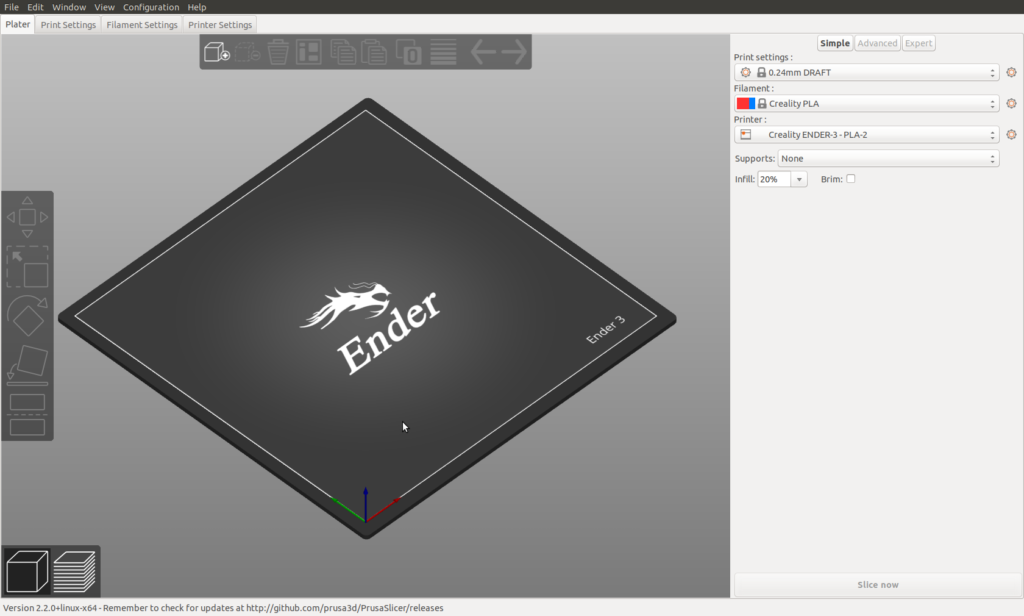
PursaSlicer UI for Ender 3/Courtesy: chalk-ridge
In the realm of 3D printing, choosing the right slicer software can often lead to spirited debates. While many people swear by Cura, others swear by PrusaSlicer, touting the different benefits it offers. PrusaSlicer, developed by Prusa Research, the creators of the renowned Prusa i3 MK3S+, offers a wealth of features that cater to both intermediate and advanced users. If you are new to PrusaSlicer and want to know how you can get started then refer to our article on setting up PrusaSlicer for your printer.
Printer Profiles
One of PrusaSlicer's key strengths is its extensive library of pre-configured printer profiles. It includes settings for various printing materials and all Ender 3 model versions, ensuring a smooth start for beginners. There's even an Ender 3 BL Touch configuration for those seeking automatic bed leveling.
User-Friendly Experience
PrusaSlicer's interface, while not as visually striking as some competitors, offers remarkable usability. Its search tool, in particular, stands out for its lightning-fast performance. The software comes with three modes: simple, advanced, and expert, accommodating users of varying skill levels.
Advanced Features and Customization
PrusaSlicer boasts an array of advanced features, including G-code macros, vase mode, top infill patterns, and custom support. The ability to paint-on supports is a standout feature, allowing users to precisely define where support structures are needed. For those working with complex models, PrusaSlicer's interface outshines competitors, offering a smooth preview experience without slowdowns.
Community Approval and Regular Updates
The PrusaSlicer community appreciates its consistency and efficient slicing. Users who transitioned from other slicers found that PrusaSlicer handles challenging prints better, reducing the need for extensive adjustments. While Cura may have a larger library of third-party machine profiles, PrusaSlicer is catching up with regular updates and improvements.
Summing up, PrusaSlicer's robust printer profiles, user-friendly interface, advanced features, and strong community support make it an exceptional choice for Ender 3 3D printing. Whether you're a newcomer or an experienced enthusiast, PrusaSlicer provides the tools and profiles needed to achieve exceptional print quality. It's free and compatible with Windows, Mac, and Linux, making it an invaluable asset for your Ender 3 endeavors. Choose PrusaSlicer for a seamless and rewarding 3D printing experience.
-
OrcaSlicer
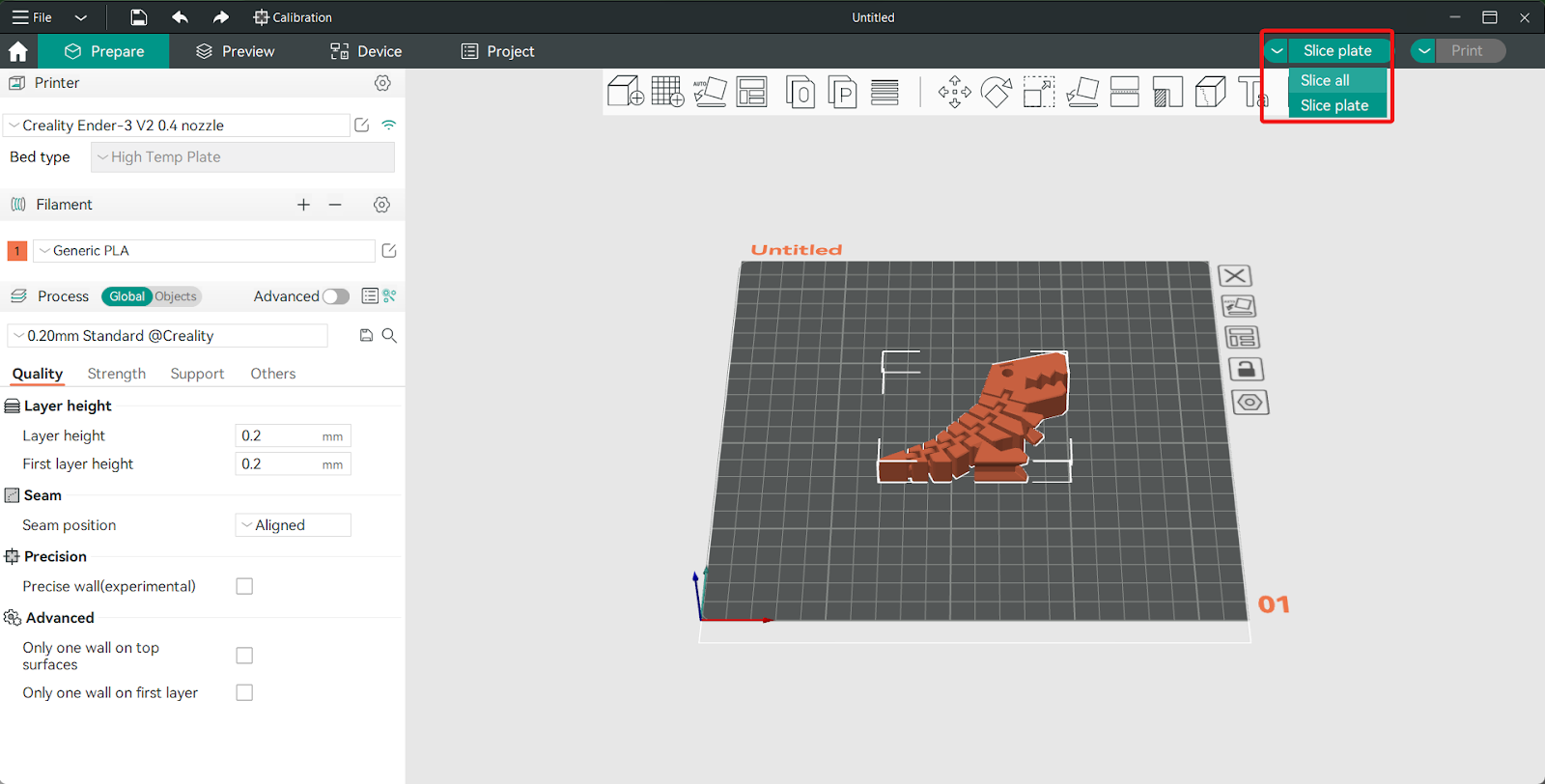
Orca Slicer UI for Ender 3 v2/Courtesy: Obico
Orca Slicer, a relatively recent entrant in the slicer software market, has swiftly established itself as a preferred 3D slicer for Ender 3 users, and its popularity is well-founded. A notable contender in the field, offers several compelling reasons why it stands out as a top choice for Ender 3 users. Notably, Orca Slicer has evolved from the Bambu Studio slicer and stands out for its ability to seamlessly accommodate a wide range of 3D printers, beyond just Bambu Lab native models.
Here, we provide an overview of Orca Slicer and its compatibility with the Ender 3 printer. However, for those seeking an in-depth review and comprehensive guidance on setting up Orca Slicer for their Ender printers, we have you covered.
Printer Profiles
One notable feature of Orca Slicer is its adaptability to various 3D printers, including the Ender 3, despite the absence of specific profiles for every model. While it may not offer dedicated Ender profiles, the software provides an extensive selection of generic printer profiles that users can effortlessly tailor to their needs.
Orca Slicer users can customize a generic Marlin profile for their Ender 3, leading to better print quality and faster printing. This showcases Orca Slicer's effectiveness with Ender 3 printers, even without specific profiles, enabling precise alignment with printer specifications for optimal results.
User Interface and Customization:
Orca, built upon the foundation of Bambu Studio Slicer, which itself is based on Prusa Slicer, excels in its ability to accommodate a diverse range of printer models beyond its initial Bambu origins. Its extensive slicing options empower users to strike a harmonious balance between print quality and speed—a pivotal consideration in 3D printing. While the interface may appear familiar at first glance, there are many subtle enhancements which significantly elevate the quality of 3D prints.
Community Support:
While Orca Slicer may not yet boast a community as robust as that of Cura or Prusa slicers, it has garnered notable adoption and positive feedback from users. This demonstrates the software's growing popularity and the emergence of a dedicated user base, establishing Orca Slicer as a strong challenger in the 3D printing software landscape.
-
Kiri: Moto
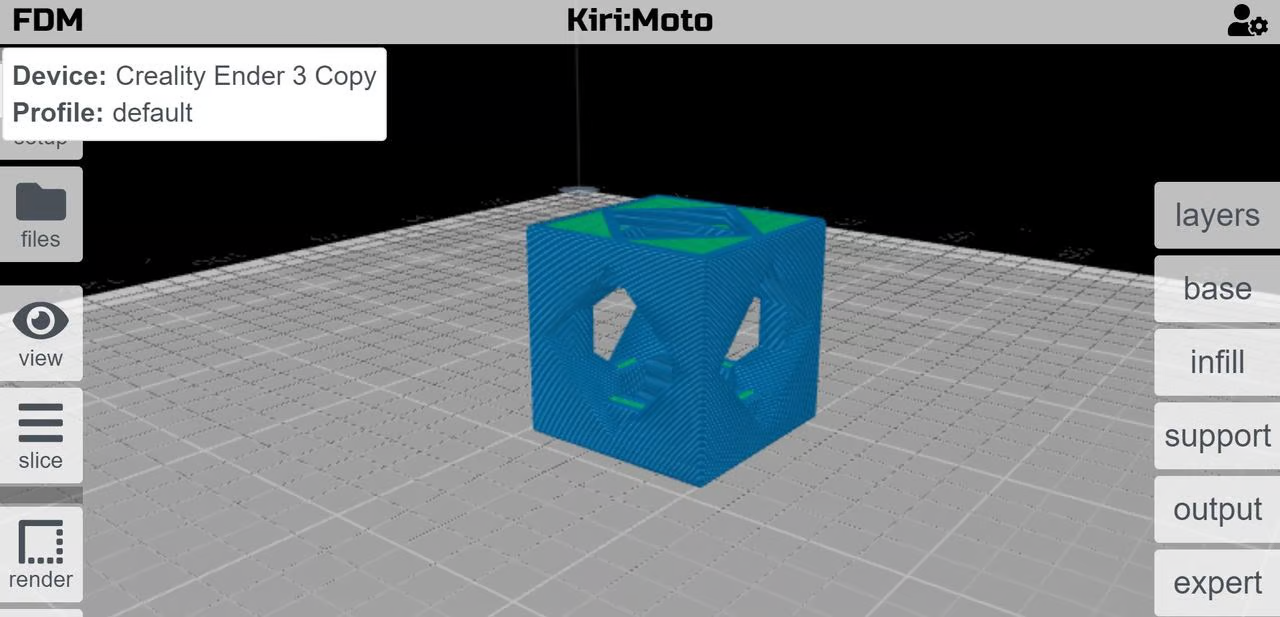
Kiri:Moto UI for Ender 3/Courtesy: All3dp
While Kiri:Moto may not often claim a spot on typical "best slicers for Ender 3" lists, it's certainly a hidden gem worth exploring. This web-based tool not only caters to Ender 3 enthusiasts but also opens doors to various manufacturing technologies, offering accessibility and versatility that's often underestimated. This web-based slicer offers a host of advantages for users of Ender 3 printers and other 3D printing devices, but it's not without its limitations.*
Web-Based Convenience:
Unlike traditional slicer software, Kiri:Moto operates within a web browser, making it easily accessible on various devices and operating systems. This cloud-based approach eliminates the need for hefty downloads, installations and even regular updates, catering to on-the-go makers and those who prefer a hassle-free experience.
Versatility Across Multiple Technologies:
Kiri:Moto distinguishes itself by supporting not just FDM 3D printing but also SLA, CNC machining, and laser engraving—all within a single platform. It comes pre-equipped with profiles for popular printers like the Ender 3, streamlining setup for users. Custom machine configurations are also possible, ensuring compatibility with a wide range of hardware.
User-Friendly Interface:
The interface is intuitive and well-organized, simplifying navigation for both novices and experts. Users can select their preferred manufacturing technology, such as FDM, SLA, CNC, or laser, from the start, offering clear direction on tool choices.
Slicing Capabilities:
Kiri:Moto's FDM slicer may not offer the extensive customization options found in some dedicated software like Cura. Still, it provides a moderate range of settings across seven categories, covering essential parameters like layer height, infill density, temperatures, and speeds.
Community Support and Integration:
One area where Kiri:Moto falls short is in community support. Forums and resources are relatively limited compared to more established slicers. However, it has integrated into platforms like Thingiverse and Onshape, expanding its reach and potential user base.
Simplicity vs. Customization:
Kiri:Moto's strength lies in its simplicity and accessibility, ideal for beginners and hobbyists seeking an easy-to-use solution. However, professionals seeking advanced features like customizable supports and adaptive layer height may be left wanting more.
For Ender 3 users and 3D printing enthusiasts seeking an accessible, web-based slicing solution that supports various manufacturing technologies, Kiri:Moto is certainly worth consideration.
However, those in need of extensive customization options and robust community support might explore other slicer alternatives.
-
Creality Slicer
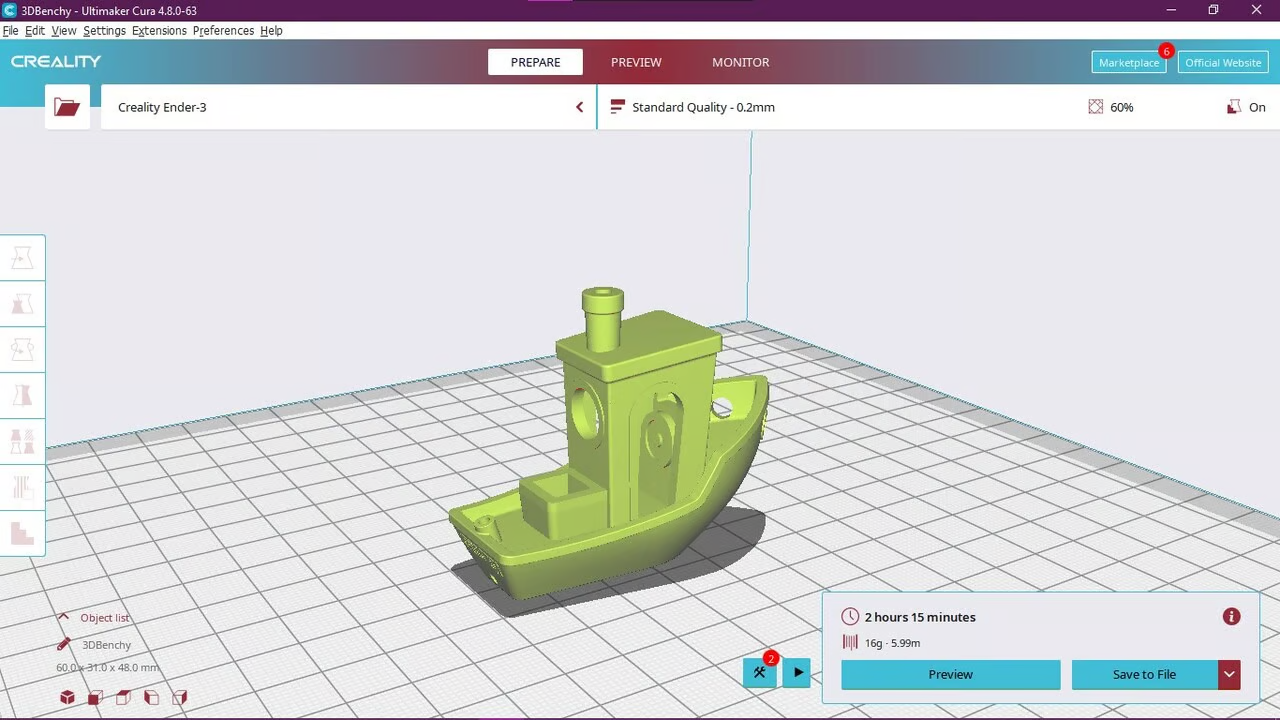
Creality Slicer UI for Ender 3/Courtesy: All3dp
When it comes to slicing software for Ender 3, Creality Slicer proves to be a compelling choice, primarily because it's developed by Creality, the manufacturer of Ender 3 and its variants. While it shares its roots with Cura, Creality Slicer offers unique advantages that cater to both novice and experienced users. You might be easy to assume that this would be the best 3D slicer for Ender 3 as it comes from the OEM but we would want you to still gauge the features against other options and then decide for yourself.
Printer Profiles for Seamless Printing
Creality Slicer shines in its provision of printer profiles perfectly tailored to Ender 3 models. This simplifies the printing process, especially for beginners, as the settings align precisely with the Ender 3's capabilities. However, it's worth noting that Creality Slicer lacks the extensive customization options of Cura, making it more approachable but potentially limiting for advanced users.
User-Friendly Interface
Creality Slicer mirrors the intuitive user interface of Cura, ensuring ease of navigation and familiarity for those who have used Cura before. Its simplicity and streamlined layout make it an excellent starting point for beginners looking to learn the basics of 3D printing.
Material Compatibility and Community Support
Creality Slicer supports various printing materials and comes with pre-configured profiles for different Ender 3 versions, including the Ender 3 V2. This pre-configured advantage over Cura can save time and effort for users, ensuring a smoother printing experience. Although Creality Slicer may offer fewer settings than Cura, potentially restricting advanced customization, this approach can also be seen as an advantage for users who prefer a more user-friendly and less complex slicing experience.
Regular Updates and Ease of Installation
One notable benefit of Creality Slicer is its inclusion on the microSD card that comes with the Ender 3, eliminating the need for users to seek and download installation files. This convenience is a significant advantage for those starting with 3D printing. Creality also regularly releases updates, ensuring that the software remains up-to-date and functional.
Comparison with Cura
Cura and Creality Slicer are both popular 3D printing softwares, with Creality Slicer being a fork of Cura. They include similar features such as user interfaces (UI), toolbars, and file compatibility, making both of them functional. Cura supports a broader range of printers, including many different brands and models, whereas Creality Slicer focuses primarily on Creality's own FDM printers including Ender 3.
Because of this, Cura is more versatile for users who employ multiple printer brands. However, if you exclusively own a Creality printer like the Ender 3, Creality Slicer may be a more suitable choice because it offers tailored presets for them. It's worth noting that Cura's printer list is updated on a regular basis, which could help bridge the compatibility gap in the future.
In conclusion, Creality Slicer offers a user-friendly entry point for 3D printing on the Ender 3, providing tailored printer profiles, a familiar interface, and regular updates. Whether you're a newcomer seeking simplicity or an experienced user looking for convenience, Creality Slicer ensures a smoother 3D printing journey with your Ender 3.
Conclusion
Now that you know the various 3D slicer options for your Ender 3 printer, you will be in a better position to choose which one you wish to use. In case you are still confused, you can simply try out a couple of slicer software and then finalize one that suits your needs.
