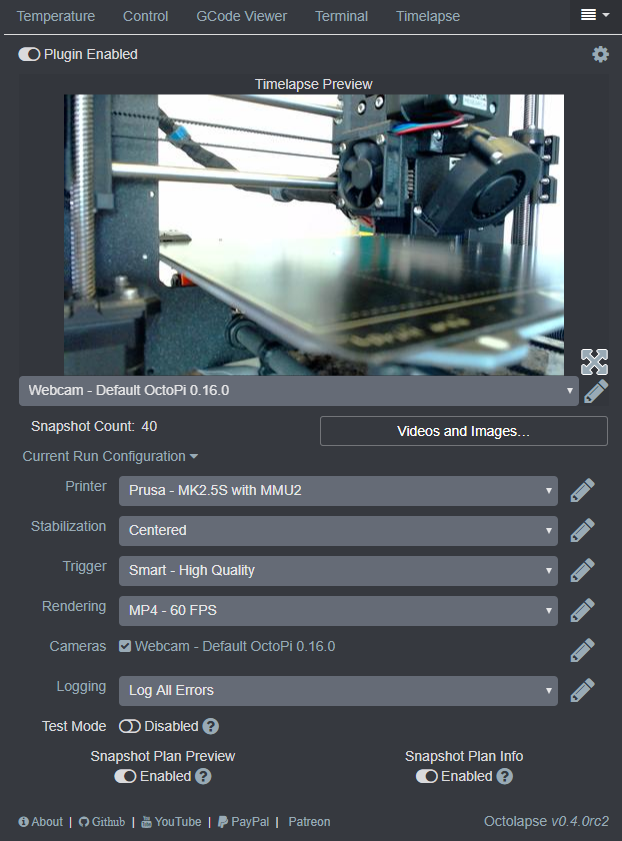OctoPrint Anywhere: Accessing OctoPrint Remotely
This is an update on the original post.
Can't find a Raspberry Pi? Check out Orange Pi for OctoPrint. Boards and complete kits are available now!
OctoPrint is one of the best tools you can get for your 3D printer. It provides you with a convenient way to send G-Code to the printer, kick off the print, monitor the print via webcam, and pause/cancel the print all in a beautifully structured user interface. There is a downside though - OctoPrint can only be accessed on your home network, not anywhere else.
Imagine: you just set up a print, turned the printer on, and see everything is perfect. You have some spare time so you leave the house, but one thought lingers – what’s going on with my print? Did it fail, how much time there is left for it to end?
No need to panic. Although you can't directly use OctoPrint outside your home network, there are plenty of ways to let you do that indirectly from anywhere as long as you have an Internet connection. It may be hard to choose which option is the best for you. In this article we try to help you with that, presenting the pros and cons of all possible ways to access your printer remotely.