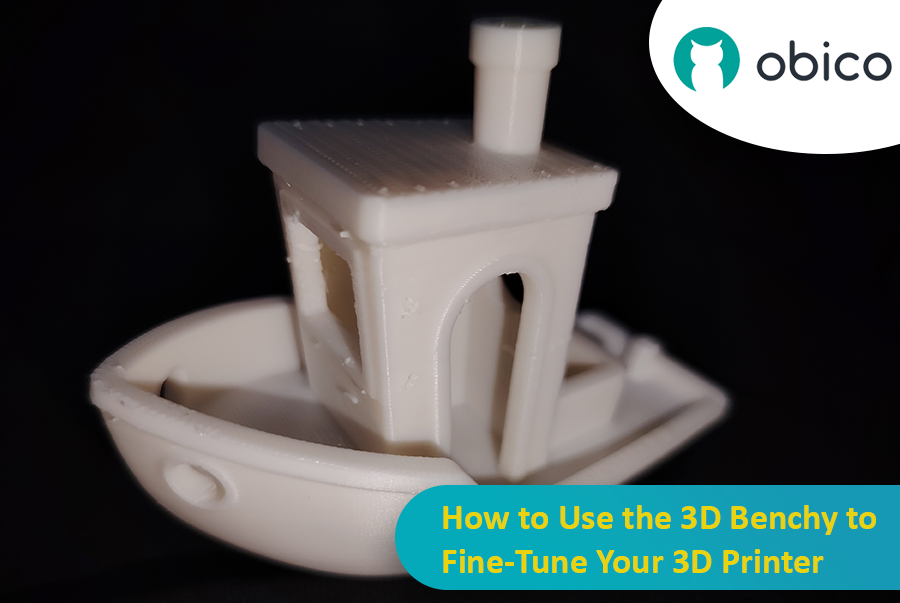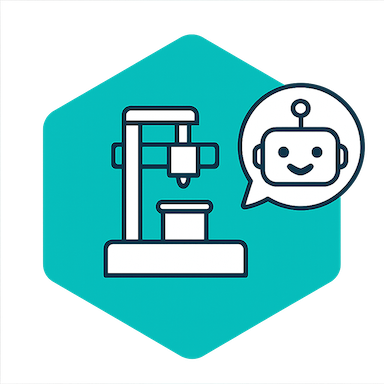Have you ever wondered why sometimes your 3D prints just don't turn out right? The answer might be as simple as a clogged nozzle. In the world of 3D printing, the nozzle is like the tip of a pen. If it's clogged, nothing good comes out, and your printing turns into a bit of a mess. That's why keeping your nozzle clean is super important.
But how do you know if your nozzle is clogged? It's pretty easy to spot. Maybe your printer is acting like it's on a coffee break, not extruding any filament. Or perhaps the filament comes out all wonky, making your prints look sad and incomplete. Sometimes, your printer might even make a clicking sound – that's its way of telling you something's not right.

Don't worry, though. In this guide, we'll walk you through everything you need to know about keeping your nozzle clean and clear. Whether you're a 3D printing pro or just starting out, we've got you covered. We'll show you how to spot, fix, and prevent those pesky nozzle clogs so you can get back to printing cool stuff without any hiccups. Let's get started!