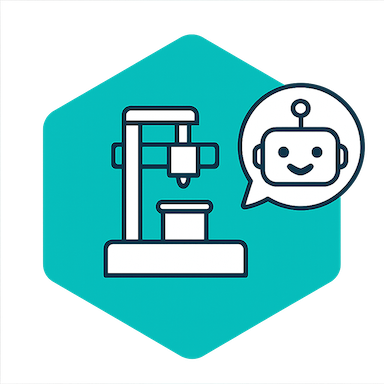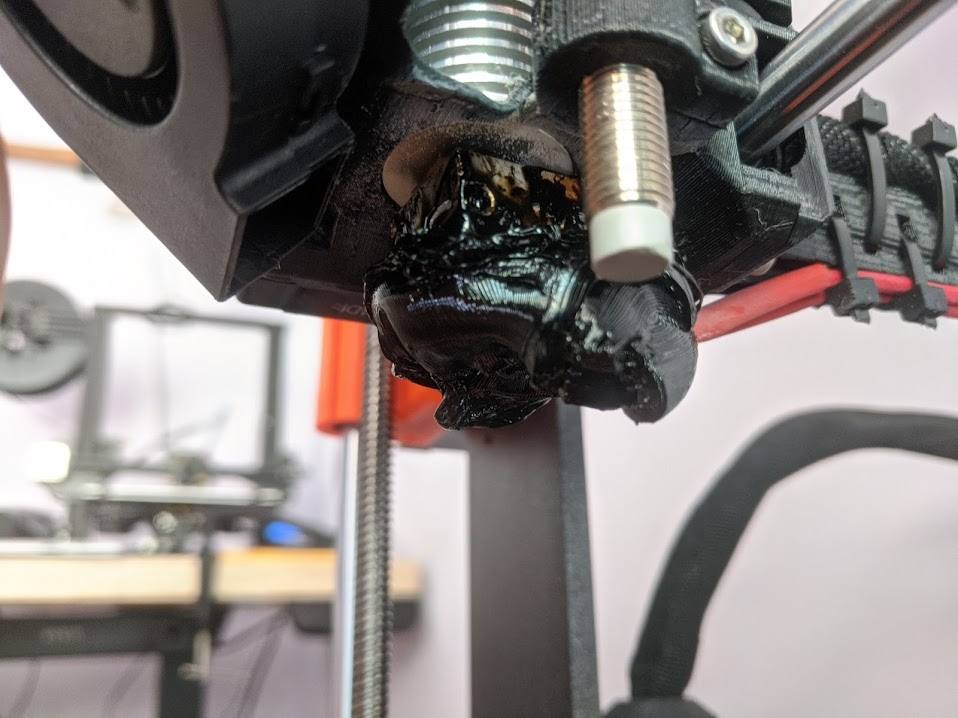Here at The Spaghetti Detective we are in the unique position where we have watched a lot of 3D prints on a wide variety of different 3D printers. A question we get asked frequently is "what is the best 3D printer?" While generally we try to stay agnostic to the type of printer, and catch print failures on any setup, for this series we wanted to try to provide an unbiased, data driven 3D printer review.
By publishing these statistics we hope to give everyone a better insight into the current state of the 3D printing industry and a look at some statistics of the best 3D printers at scale. The statistics generated below are aggregated from a sample size of over 1,000 unique 3D printers, over 100,000 unique print attempts, and over 10,000,000 hours of 3D print monitoring. If there are other metrics you'd like to see computed on some of the best 3D printers let us know in the comments below and we'll try to include them in future 3D printer reviews.