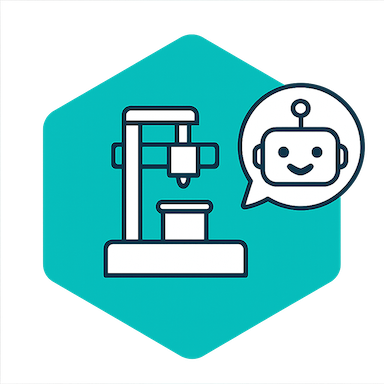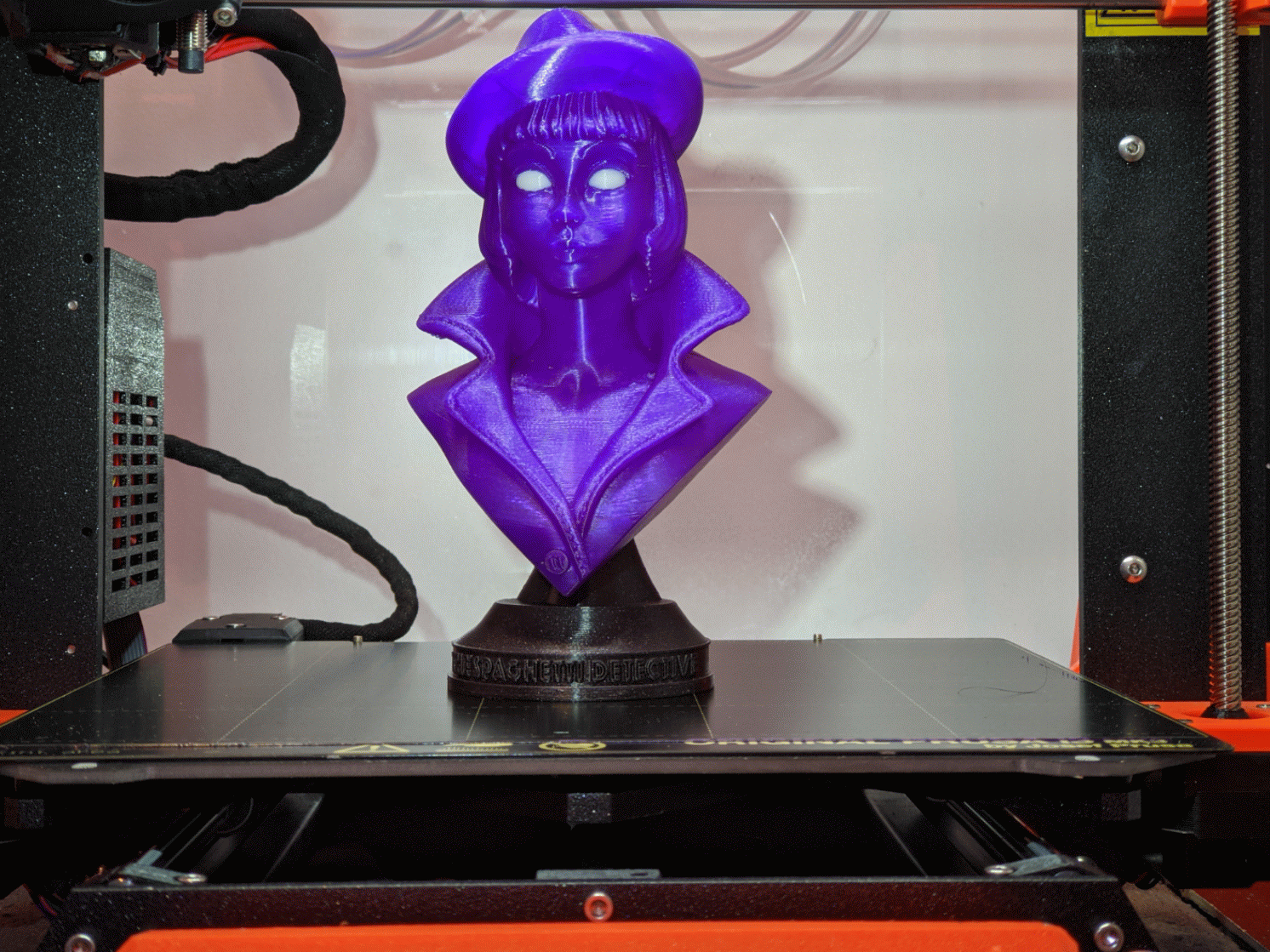3D Models to Print: Fidget Star Edition
3D printing enables makers to create some absolutely amazing things. Whether for practical use or just for fun, it's always amazing to see what you can make with a 3D printer.
If you have a 3D printer yourself, it can be exhausting trying to find models on some of the popular sites like thingiverse so I am highlighting a couple of fun 3D models that I have really enjoyed printing recently.
Check out the timelapse video created using Octolapse and watch The Spaghetti Detective's viral tik tok video that got over 50 million views on its Tik Tok account to get a sense of what these fidgets are all about. Want to print these fidgets yourself? We'll show you where to get the files below so you can do just that.