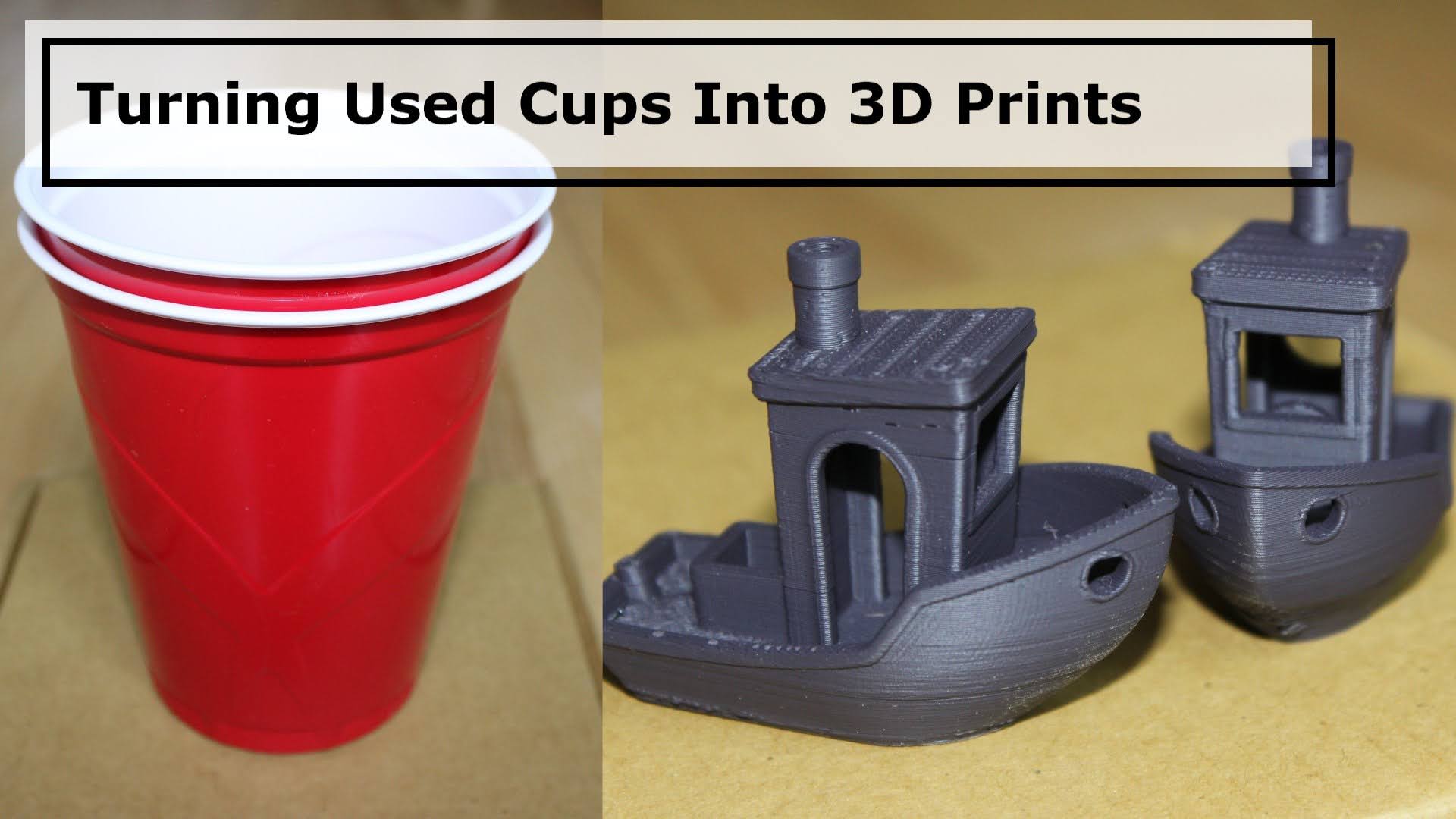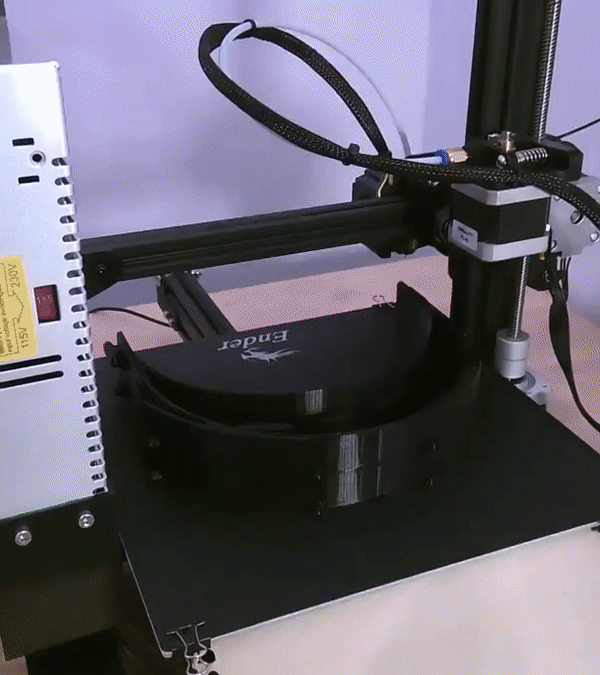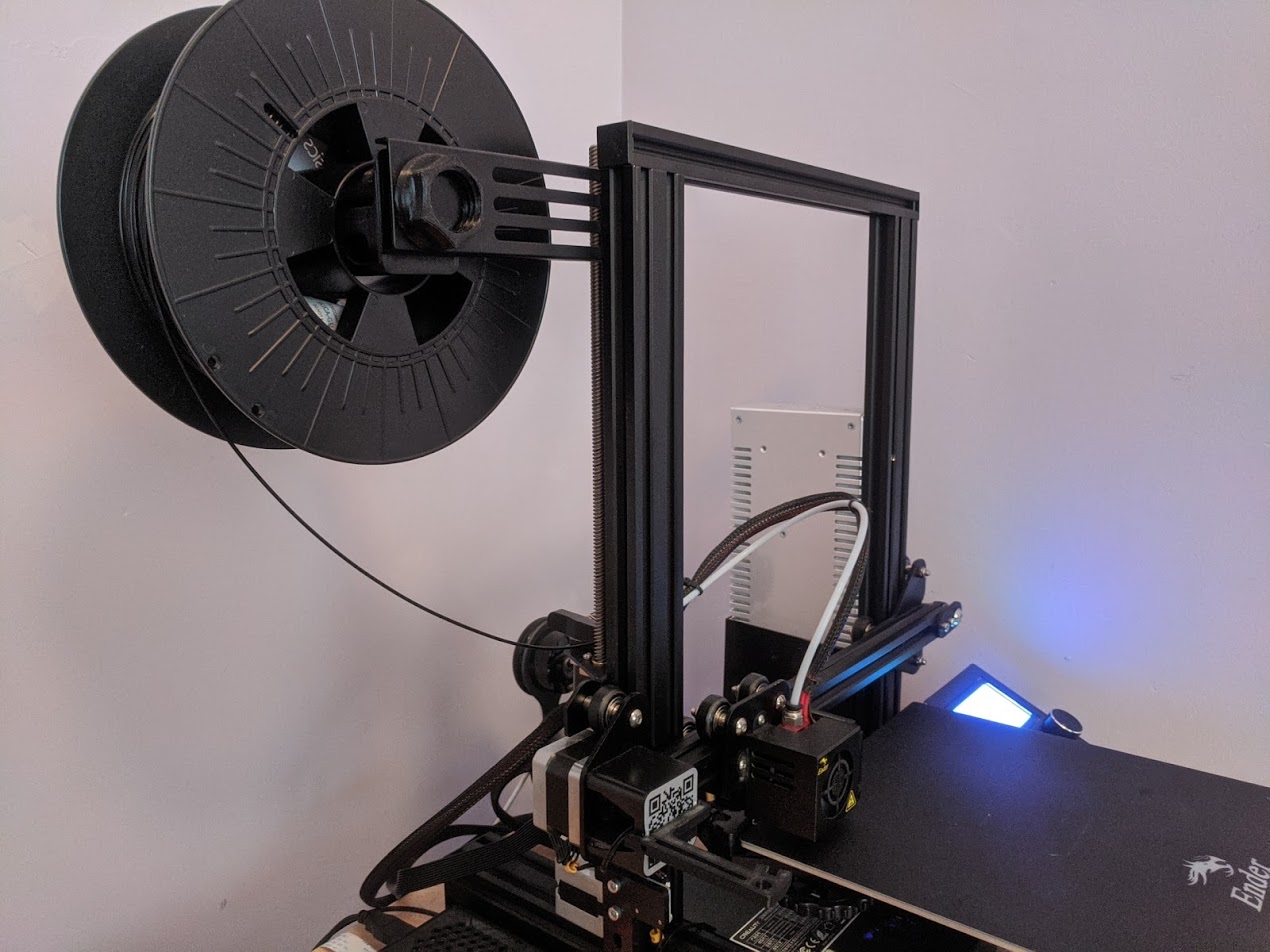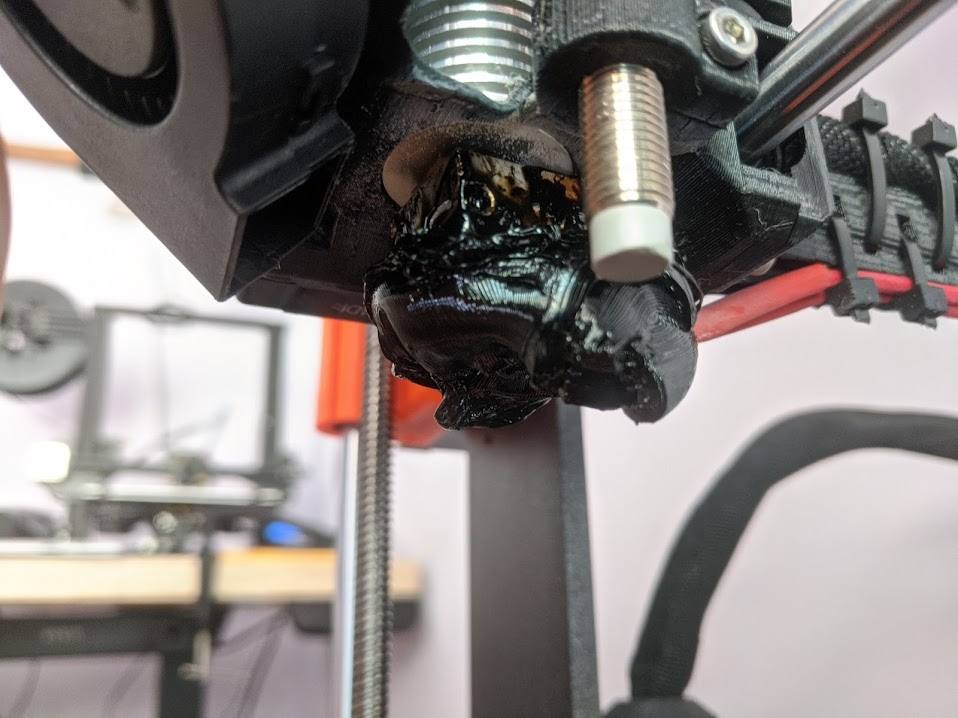OctoPrint is the most popular software for monitoring and controlling your 3D printer from another room. It's expansive list of plugins takes it to the next level. In this blog post, I will discuss my two favorite OctoPrint plugins, Octolapse and The Spaghetti Detective. As a content creator myself, I will highlight some of the benefits these plugins provide for creating content.
What is Octolapse?
For those of you that do not know, Octolapse is a plugin for OctoPrint that was developed by FormerLurker. It is an easy to install plugin that provides seemingly magic time-lapses of your 3D prints. You can configure the time-lapses to work in a bunch of different ways. Some configurations make it look like the 3D print is growing out of the build plate, while others provide a satisfying animation effect. You can fully configure many settings to get the exact result you are going for (depending on your camera setup).
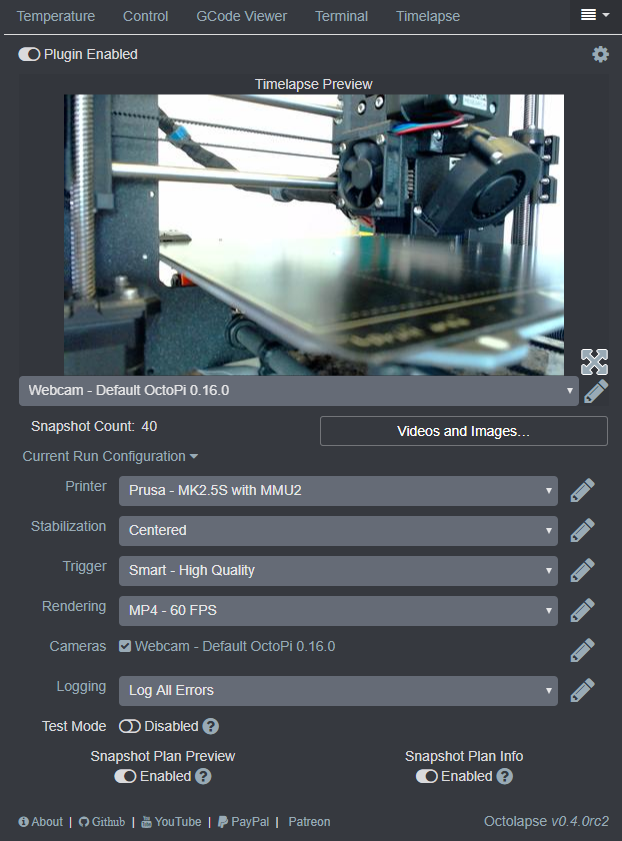
OctoPrint tab (Source: Octolapse page)