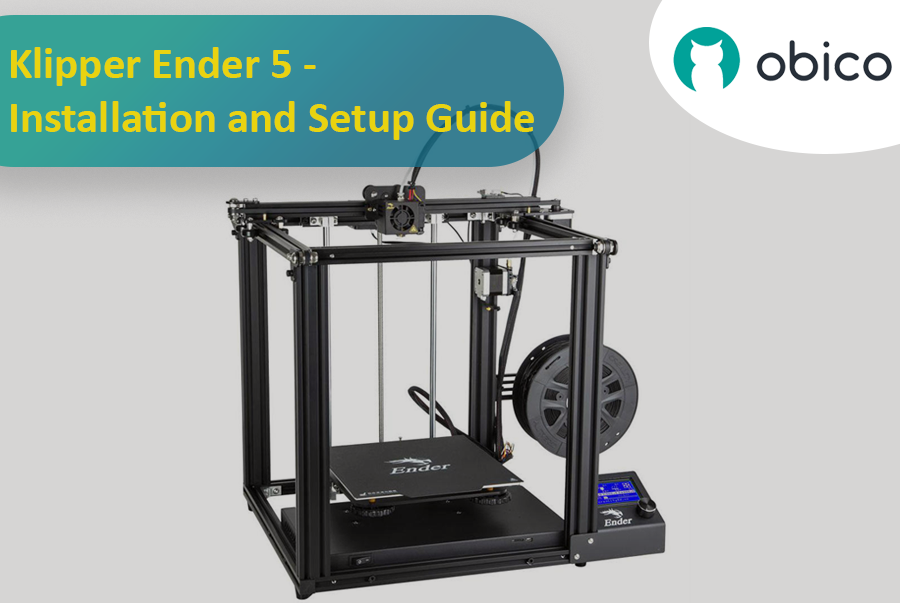
Introduction
The Allure of Enhanced 3D Printing: Exploring Klipper on Ender 5
If you're new to the world of 3D printing, you may have heard about something called "Klipper". It's like giving your 3D printer a superpower boost! Klipper is a special type of software, or 'firmware', that replaces the standard software on your Ender 5 printer. Why would you want to do this? Well, Klipper can make your printer work faster, more precisely, and even more quietly.
Think of Klipper as a skilled conductor of an orchestra, making every part of your printer work in perfect harmony. It does this by using the muscle of a separate mini-computer, like a Raspberry Pi, to handle the complex calculations. This means your printer doesn't have to work as hard to figure things out, which lets it focus on printing smoother and more detailed objects. It's like upgrading your car's engine for better performance.
But here's the catch: installing Klipper isn't just a plug-and-play affair. It requires some tinkering and a bit of technical know-how. Don't worry, though. This guide is here to walk you through each step, ensuring that even if you're a beginner, you'll be able to give your Ender 5 these amazing new capabilities.
