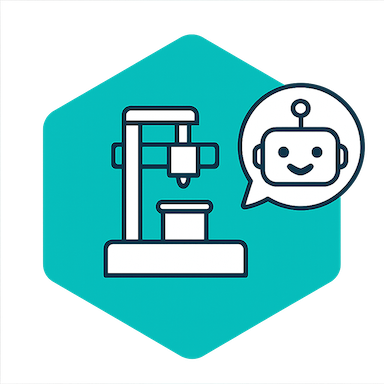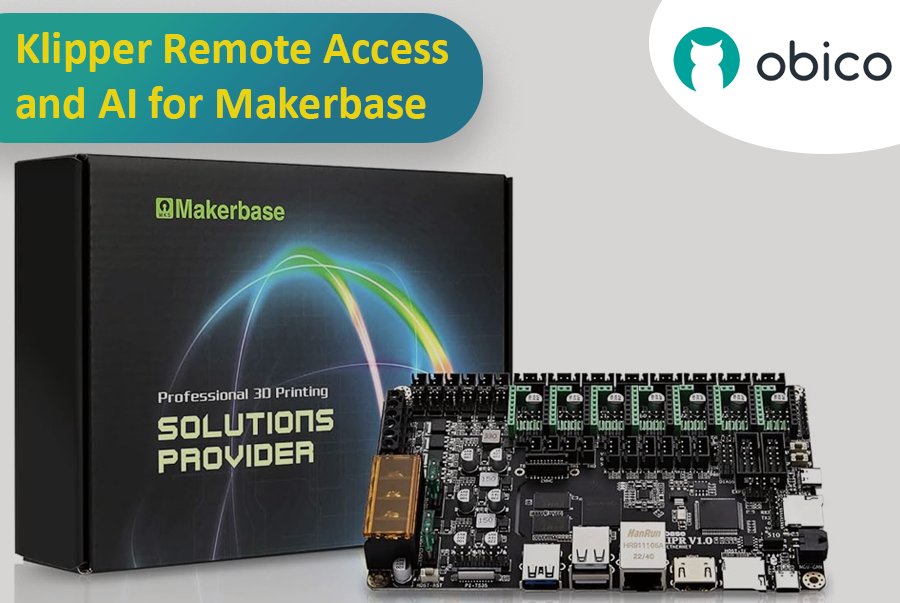
Are you looking to enhance your 3D printing experience by gaining remote access and AI-powered monitoring features for your Makerbase all-in-one motherboard? Look no further. This comprehensive guide will walk you through the process of installing Obico for Klipper, enabling you to enjoy remote access and AI monitoring capabilities on your Makerbase-based 3D printer.
Introduction
The fusion of Makerbase all-in-one motherboards, Klipper firmware, and Obico's remote access and AI-powered capabilities represents a significant leap forward in the world of 3D printing. This guide is intended for users who have 3D printers equipped with Makerbase boards and want to harness the power of Klipper and Obico to streamline their printing experience.