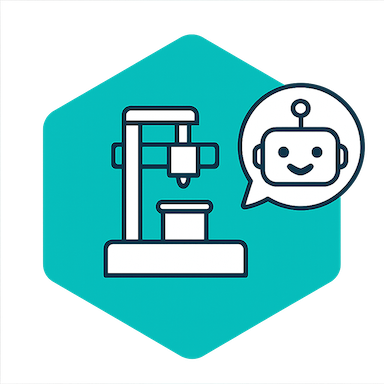Try JusPrin, the first GenAI 3D printing tool built on OrcaSlicer.
Introduction to Temperature Tower Test with OrcaSlicer
3D printing is a fascinating technology that allows you to create physical objects from digital models. However, to achieve the best results, you need to fine-tune your printer settings and optimize your filament parameters. One of the most important factors that affects the quality of your prints is the temperature.
Temperature affects how well the filament melts, flows, and bonds with the previous layers. If the temperature is too low, the filament may not extrude properly, resulting in under-extrusion, poor adhesion, and weak parts. If the temperature is too high, the filament may ooze, string, or warp, resulting in over-extrusion, blobs, and deformations.

To find the optimal temperature for your filament, you need to perform a temperature tower test.