The Best Mobile Apps for 3D Printing for 2023 to 2024
Introduction:
3D printing is an incredible technology, allowing individuals to transform digital designs into tangible objects. With the rise in popularity of 3D printing, the need for mobility and ease of monitoring has become increasingly crucial. This is where mobile apps come into play, allowing users to manage, monitor, and even design 3D prints right from their smartphones. In this article, we delve deep into the world of 3D printing mobile apps, focusing on OctoPrint, Klipper related apps and others that have become essential tools for enthusiasts and professionals alike.

Why mobile apps for 3D printing are useful?
3D printing, once a niche hobby, has quickly expanded into various sectors such as healthcare, education, manufacturing, and even at-home projects. With the growth of this technology, the tools surrounding it, notably mobile apps, have seen a surge in development. Mobile apps for 3D printing have brought forth a revolution in how individuals interact with their printers. Here are compelling reasons why these mobile apps are becoming indispensable for 3D printing enthusiasts and professionals alike:
- Remote Monitoring: One of the most significant advantages of using mobile apps is the ability to remotely monitor print jobs. You don't need to be physically present near the printer. This is especially useful for lengthy print tasks, ensuring that you can keep an eye on the progress from anywhere, anytime.
- Instant Notifications: Many 3D printing apps come with push notification features. This means you'll be immediately informed of any errors, when a print job is complete, or if there's a need for intervention. It significantly reduces the chances of print failures and wasted material.
- Streamlined Workflow: Mobile apps often incorporate an end-to-end solution from design to print. You can tweak designs, adjust settings, and then directly send them to the printer, all from a single interface.
- Accessibility: Mobile apps offer unparalleled accessibility. Whether you're at home, in the office, or even on vacation, you can control and monitor your 3D print jobs. It's especially useful for professionals who manage multiple printers or run 3D printing businesses.
- Storage and Libraries: Some apps come with cloud storage, allowing users to store their designs online. This not only offers a backup for your projects but also allows you to access them from any device. Moreover, many apps provide integrated libraries with pre-designed models, saving time and effort.
- User-Friendly Interface: Mobile apps, designed for diverse user bases, often prioritize user-friendly interfaces. This means even if you're relatively new to 3D printing, you can navigate and use these apps with ease, making the printing process more approachable.
- Integration with Other Tools: Many 3D printing apps integrate seamlessly with design tools, scanners, and other software, creating a unified platform for all your 3D printing needs. This integration streamlines processes and enhances efficiency.
- Community and Support: Several mobile apps have built-in communities where users can share designs, offer solutions, and provide support. This collaborative approach accelerates learning and problem-solving.
- Cost Savings: By being able to closely monitor and control print jobs, users can reduce errors and material wastage. Instant notifications and real-time monitoring can prevent failed prints, ultimately saving costs in materials and energy.
- Scalability: For businesses or institutions with multiple 3D printers, mobile apps can offer centralized control. This means managing multiple print jobs across different devices becomes more straightforward and organized.
OctoPrint Mobile Apps
Think of OctoPrint as a handy tool that lets you control your 3D printer from anywhere. It's a free software that you can run on gadgets like the Raspberry Pi. Once it's set up, you can watch your 3D prints, tweak settings, and even peek at the printing process with a camera, all from your device! Thanks to being open-source, many people chip in, making it better and adding extra features.
Seeing how useful OctoPrint is, there are now loads of apps for phones and tablets that make it even easier to use. If you're looking to get OctoPrint running for your own 3D printing, there's a handy guide you can follow here.
OctoApp:
OctoApp is a meticulously designed mobile application that brings the power of OctoPrint to your fingertips. OctoPrint, a robust open-source web interface for 3D printers, gains a new dimension of accessibility through OctoApp. This application serves as a virtual command center, enabling users to remotely control and monitor their 3D printing processes with unparalleled convenience.

Features:
- Three Distinct Workspaces: OctoApp boasts an intuitive interface divided into three distinct workspaces: Connect, Prepare, and Print. This logical organization streamlines the process of establishing connections, preparing prints, and managing the printing process.
- Live Camera Streaming: OctoApp allows you to tap into the real-time visual feed of your 3D printer's progress. The live camera streaming feature transforms your mobile device into a window to your printing workspace, ensuring you're always connected to your project's status.
- Customizable Dashboard: Tailor your 3D printing experience by customizing the app's dashboard. Essential information, from print progress to temperature readings, is presented in a layout that suits your preferences.
- Easy G-code Uploading: Uploading G-code files to initiate prints is a breeze with OctoApp. Effortlessly transfer your designs to your printer, whether you're on the same network or miles away.
- Real-time Temperature Graphs: Keep an eye on temperature fluctuations during the printing process. OctoApp's real-time temperature graphs provide insights into the thermal dynamics of your 3D printer.
- Remote Access available through Obico: Through an integration between Obico and OctoApp, you can connect to Obico's remote access tunnel for free to be able to access OctoApp remotely from anywhere.
Pros:
- Intuitive User Interface: OctoApp boasts an intuitive and user-friendly interface, ensuring that both novices and experienced users can navigate and utilize its features effortlessly.
- Extensive Plugin Support: Harness the power of OctoPrint's plugin ecosystem through OctoApp. The application integrates seamlessly with various plugins, expanding its functionality and catering to your specific needs.
- Push Notifications for Print Updates: Stay informed about critical events during your print job. OctoApp sends push notifications to your mobile device, notifying you of print completions, filament changes, and other crucial milestones.
Cons:
- Some Advanced Features Behind a Paywall: While OctoApp offers an impressive range of features for free, certain advanced functionalities may require a paid upgrade.
- Might Have Occasional Connectivity Issues: Depending on network conditions, OctoApp's connectivity may occasionally experience hiccups, leading to potential disruptions in remote monitoring and control.
Pricing: OctoApp is available as a free download, with the option to unlock premium features through in-app purchases.
Compatibility: OctoApp is designed for both iOS and Android platforms, ensuring a broad reach to users across devices.
Printoid is an exceptional OctoPrint client that encapsulates advanced functionalities in a user-friendly package. Designed with a focus on comprehensive printer management, Printoid offers an immersive experience for 3D printing enthusiasts and professionals alike.

Features:
- Multi-Account Management: Printoid enables you to effortlessly manage multiple 3D printers from a single interface. This feature is particularly advantageous for users with diverse printing setups or those managing multiple devices.
- Direct Slicing from the App: With Printoid, you can perform slicing operations directly from the application. This streamlined process eliminates the need for multiple software tools and accelerates the transition from design to print.
- Full Printer Control: Take command of your 3D printer's operations through Printoid. From initiating and pausing prints to executing emergency stops, the app empowers you with control over crucial aspects of the printing process.
- Remote Access available through Obico: By itself, Printoid only works when you are connected to the same wifi as your OctoPrint instance. Thanks to an an integration between Obico and Printoid, you can connect to Obico's remote access tunnel for free through Printoid to be able to access Printoid remotely from anywhere! Obico also has integrations with Polymer and OctoPod to enable makers to access these OctoPrint apps remotely from anywhere too! This blog covers two popular OctoPrint apps, OctoApp and Printoid, and Obico. You can learn more about othersdetailed OctoPrint Mobile Apps guide.
Pros:
- Versatility in Versions: Printoid offers three distinct versions tailored to cater to different user needs. Whether you're a casual hobbyist, an advanced user, or a professional, there's a version of Printoid that aligns with your requirements.
- Regular Updates with New Features: The development team behind Printoid consistently introduces updates that bring new features and enhancements to the app. This commitment to improvement ensures that users benefit from the latest capabilities.
- Efficient Power Management: Printoid optimizes power management for your device, ensuring that it operates efficiently even during extended usage periods.
Cons:
- Overwhelming UI for Beginners: While Printoid excels in its range of features, its user interface might be overwhelming for beginners who are new to 3D printing and OctoPrint.
- Pricing Consideration for Premium Version: The premium version of Printoid comes with an associated cost, which might be perceived as relatively high for casual users seeking basic functionality.
Pricing: Printoid offers two versions to suit your needs:
Printoid LITE: Try it out for free with basic features and no time limit. No ads either.
Printoid PREMIUM: Get all the best features for a more powerful 3D printing experience.
Pricing (may vary by country):
- USA: $7.99 USD
Compatibility: Printoid is designed exclusively for the Android platform, catering to the diverse array of Android devices available.
Obico:
Obico stands as a cutting-edge application meticulously tailored for OctoPrint users, offering a harmonious blend of user-friendliness and advanced features. It serves as a bridge between technology and creativity, enabling seamless interaction with your 3D printer.

Features:
- Smart Alerts and Notifications: Obico empowers users with intelligent alerts and notifications. Stay informed about your print progress, completion, and any critical events, ensuring a hands-on approach even when you're not physically present.
- Cloud Synchronization for Designs: With Obico's cloud synchronization feature, you can effortlessly access your design files from anywhere. This not only provides a secure backup for your projects but also enables you to seamlessly transition between different devices.
- Detailed Print Analytics: Dive deep into your 3D printing endeavors with Obico's comprehensive print analytics. Gain insights into print success rates, time estimates, and other essential metrics, empowering you to fine-tune your printing process.
Pros:
- Effortless Setup and Connection: Obico offers a straightforward setup process, ensuring a seamless connection to your OctoPrint setup. This user-friendly approach eliminates unnecessary hurdles, allowing you to jump right into managing your prints.
- Community-Driven Feature Updates: The Obico community actively contributes to the app's development by suggesting improvements and features. This collaborative approach ensures that the application evolves in ways that cater to user needs.
- AI Failure Detection: Experience the power of AI as it watches your prints for failures. Set configurations to either pause the print or receive notifications when a failure is detected.
Cons:
- Early-Stage Bugs: As Obico continues to grow, some users might encounter minor bugs or glitches due to its early development stages. However, the dedicated development team is committed to resolving these issues promptly.
- Steady Internet Connection: For optimal functionality, Obico relies on a stable internet connection. While this is standard for remote 3D printer management, occasional connectivity hiccups might affect the user experience.
Pricing: Obico is available for free with an optional premium subscription offering enhanced features. Compatibility: Obico is compatible with both iOS and Android platforms, ensuring that a wide range of users can benefit from its capabilities.
Klipper Mobile Apps
Klipper is a firmware for 3D printers that offers advanced features and performance improvements over traditional firmware options. It runs on microcontrollers, such as the popular Raspberry Pi, and is designed to optimize the printing process, enhance accuracy and speed, and enable customization. Klipper's open-source nature has garnered a dedicated community of users who contribute to its development and expansion of capabilities.
Installation Guide for Klipper:
If you're intrigued by the possibilities Klipper offers and want to harness its benefits for your 3D printer, you can follow a comprehensive installation guide provided by Obico. This guide walks you through the steps required to install Klipper firmware on Ender 3. You can find the installation guide here: Install Klipper on Ender 3.
Klipper Mobile Apps: A Glimpse into Enhanced Control
Klipper firmware provides a robust foundation for an improved 3D printing experience. To complement this, several mobile apps have emerged to enhance control, monitoring, and customization of Klipper-enabled printers. These apps cater to both beginners and seasoned users, offering features that streamline the printing process and provide insights into printer performance.
In the next sections, we'll delve into some of the prominent mobile apps designed to work seamlessly with Klipper firmware. These apps empower users to unlock the full potential of Klipper, transforming their mobile devices into powerful tools for managing and optimizing their 3D printing projects. Whether you're looking for real-time monitoring, advanced customization, or detailed analytics, these Klipper mobile apps have you covered.
Obico: Elevating Klipper Firmware Management
Description: Obico is a mobile application designed to provide a comprehensive and user-friendly platform for managing and optimizing 3D printers equipped with the Klipper firmware. Geared towards Klipper enthusiasts and professionals, Obico offers a range of advanced features to enhance the configuration, control, and monitoring of Klipper-enabled printers.

Features:
- Effortless Klipper Setup: Obico simplifies the process of configuring Klipper firmware, guiding users through the setup process with step-by-step instructions and intuitive controls.
- Real-time Monitoring: Obico provides real-time insights into critical printer metrics such as temperature, print progress, and status, enabling users to monitor their prints remotely.
- Comprehensive Print Analytics: Users can access detailed print analytics and historical data, empowering them to analyze and optimize their printing workflow.
- Smart Alerts and Notifications: The app sends smart alerts and notifications, keeping users informed about print completion, errors, and other significant events.
- Cloud Integration: Obico seamlessly integrates with cloud storage services, allowing users to access their designs and print files from anywhere.
- Community-Driven Updates: The app benefits from a community-driven development approach, ensuring consistent updates and enhancements based on user feedback.
- AI Failure Detection: With AI-powered capabilities, Obico goes beyond by offering automatic failure detection during your prints. The app's AI monitors your prints, identifying potential failures and issues in real-time. Users can configure settings to receive immediate notifications or even pause the print when a failure is detected, providing an extra layer of assurance and convenience.
Pros:
- User-Centric Design: Obico's user interface prioritizes ease of use and intuitive navigation, making it accessible to both beginners and experienced users.
- Print Insights: The detailed print analytics provide valuable insights for optimizing print settings, enhancing print quality, and identifying potential issues.
- Community Collaboration: Obico's community-driven approach ensures that user feedback contributes to the app's ongoing development and improvement.
Cons:
- Steady Internet Connection: For optimal performance, Obico requires a stable internet connection, which might be a consideration for users in areas with limited connectivity.
Pricing: Obico offers a free version with optional premium subscription features, making it accessible to users of varying needs and budgets.
Compatibility: Obico is compatible with both iOS and Android platforms, catering to a wide range of users across different mobile devices.
Mobileraker: Empower Your 3D Printing Control
Experience a new level of 3D printer control with Mobileraker, a user-friendly UI designed for Klipper. Seamlessly connect it to your existing Moonraker installation and take charge of your printer's operations, all from the convenience of your phone.

Description: Mobileraker simplifies 3D printer control, offering a streamlined interface on your mobile device. Utilize its features to efficiently manage your printer and enhance your printing experience.
Features:
- Open Source: Mobileraker is open-source, inviting contributions from the community for continuous improvement and innovation.
- Push Notifications: Stay informed with push notifications from your printer, even while on the move. Explore the Mobileraker Companion GitHub page for additional details.
- Remote Access: Benefit from OctoEverywhere support for remote printer connection from anywhere globally. Alternatively, consider VPN-based solutions for remote access flexibility.
Pros:
- Community Collaboration: Mobileraker's open-source nature encourages community participation, fostering a collaborative environment for development.
- Real-time Alerts: Receive timely push notifications from your printer, ensuring you're always in the loop about your prints.
- Remote Flexibility: Enjoy the freedom of remote access through OctoEverywhere or VPN-based solutions, tailoring the experience to your preferences.
Cons:
- Feature Scope: While offering comprehensive functionality, Mobileraker might not cover all features available in other web interfaces.
- Price and Compatibility:
- Cost: Mobileraker is available for free, providing powerful features at no expense.
- Platform: Compatible with Android and iOS devices.
- Requirements: Requires Klipper and Moonraker server for operation.
Klipperoid App: Empowering Your 3D Printing Control and Monitoring
Description: Klipperoid is a dedicated app designed for streamlined control and monitoring of 3D printers operating on the Klipper firmware. This app offers a comprehensive solution to manage your 3D printing process efficiently while keeping you connected to real-time print status updates.

Features:
- Seamless Control: Klipperoid provides a user-friendly interface to effortlessly control your 3D printer powered by Klipper firmware.
- Real-time Monitoring: Stay up-to-date on your print progress with live monitoring capabilities embedded in Klipperoid.
Pros:
- User-Focused: Klipperoid is tailored to offer an intuitive and user-centric experience for managing 3D printing tasks.
- Instant Updates: Receive real-time notifications about your print status, allowing you to stay informed throughout the printing process.
Cons:
- Dependency on Klipper Firmware: Klipperoid requires your 3D printer to be equipped with Klipper firmware and Moonraker for optimal functionality.
Pricing:
- Cost: Klipperoid is available for free, providing valuable features without any expense.
Compatibility:
- Platform: Compatible with Android devices.
- Requirements: Klipper firmware and Moonraker installation on your 3D printer are necessary for using Klipperoid.
3D Printer Manufacturer Specific Mobile Apps
In addition to the OctoPrint and Klipper-related apps that enhance the 3D printing experience, there are specific mobile apps developed by 3D printer manufacturers to provide users with tailored control and management options for their devices. These apps are designed to maximize the compatibility and functionality of the manufacturer's printers, offering users a dedicated platform for their 3D printing needs. One such example is the Bambu handy app.
Bambu handy
Description: The Bambu handy app is a specialized mobile application developed for Bambu3D printers, delivering an elevated level of control and convenience to users of these printers. Bambu3D printers are known for their user-friendly designs and reliable performance, and the Bambu handy app complements these features by offering remote management and monitoring capabilities.

Features:
- Remote control of Bambu3D printers
- Monitoring of print progress via live camera feeds
- Access to print settings and parameters
- Push notifications for print completion and status updates
- Cloud-based storage and sharing of 3D models
- Pre-configured print profiles for quick setup
Pros:
- Seamless integration with Bambu3D printers
- User-friendly interface tailored to Bambu3D's design philosophy
- Real-time monitoring and control for convenience
Cons:
- Limited compatibility with non-Bambu3D printers
- Some advanced features may require familiarity with the Bambu handy app interface
Pricing: The Bambu handy app is available for free.
Compatibility: The Bambu handy app is available for both iOS and Android platforms, ensuring that users with a range of devices can benefit from its features.
The Bambu handy app exemplifies the commitment of certain 3D printer manufacturers to provide their users with specialized tools that enhance the 3D printing process. By offering tailored features and controls, these manufacturer-specific apps contribute to a more intuitive and efficient printing experience for enthusiasts and professionals using Bambu3D printers. Whether you're monitoring a print job remotely, accessing settings, or sharing 3D models in the cloud, the BAMBU HANDY app is designed to complement the capabilities of Bambu3D printers and make the 3D printing journey more accessible and enjoyable.
3D Printing Adjacent Mobile Apps
In addition to the apps directly related to 3D printing control and management, there is a range of mobile applications that serve as valuable companions to the 3D printing process. These apps are designed to provide support, inspiration, and additional tools that enhance the overall 3D printing experience. From 3D scanners that help in creating digital models to databases of 3D models for inspiration, these apps offer a diverse set of functionalities that cater to various aspects of the 3D printing ecosystem.
Scann3D
Description: Scann3D is a mobile app that transforms your smartphone into a 3D scanner. By capturing multiple images from different angles, the app processes these images to create a 3D model that can be used for 3D printing. Scann3D brings the world of 3D scanning to your fingertips, allowing you to digitize real-world objects and turn them into printable digital models.

Features:
- Turntable mode for capturing objects by rotating them
- Advanced algorithms for creating high-quality 3D models
- Export models in various file formats compatible with 3D printing software
Pros:
- User-friendly interface for capturing 3D scans
- High-quality scanning results suitable for 3D printing
- Convenient way to create digital models from physical objects
Cons:
- Scanning process may require some practice for optimal results
- Performance may vary based on smartphone capabilities
Pricing: Scann3D offers a free version with the option to purchase premium features.
Compatibility: Scann3D is available for Android.
Shapr3D
Shapr3D stands as a leading mobile CAD platform, purpose-built for seamless design on the iPad Pro, in harmony with the Apple Pencil. This application focuses on delivering both power and user-friendliness, catering to beginners and professionals alike. It boasts a parallel with SolidWorks' technology, offering a responsive and fluid user experience.
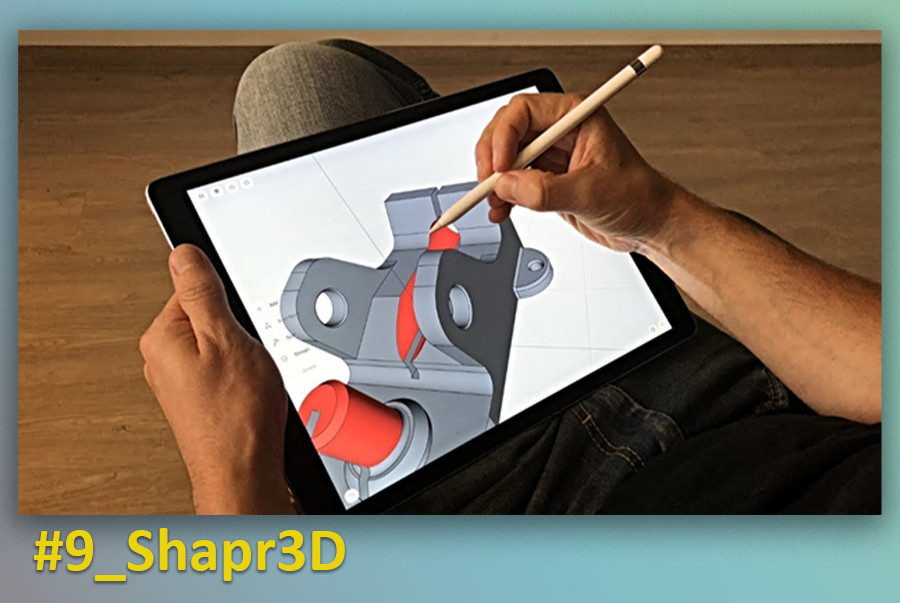
Features:
- Intuitive design interface tailored for iPad Pro and Apple Pencil
- Engine powered by SolidWorks technology for a robust performance
- In-app tutorials for easy learning and skill development
- Compatibility extended to Mac and Windows platforms
Pros:
- User-friendly interface suitable for both beginners and experts
- Responsive and fluid design experience
- Comprehensive in-app tutorials for skill enhancement
- Integration with Mac and Windows versions for enhanced workflow
Cons:
- Requires a subscription for full access beyond the trial
- Higher pricing compared to other mobile CAD apps
Pricing:
- Free trial version available with limited design and export capabilities
- Pro subscription: ~$38 per month or ~$300 annually
Compatibility:
- Shapr3D is available for Android and IOS.
Onshape
Description: Onshape presents a robust 3D modeling program with a unique cross-platform approach. Unlike Shapr3D, Onshape operates on the cloud, making it accessible across various mobile platforms. This cloud-based feature liberates users from device constraints, allowing them to seamlessly switch between devices and locations for design continuity.
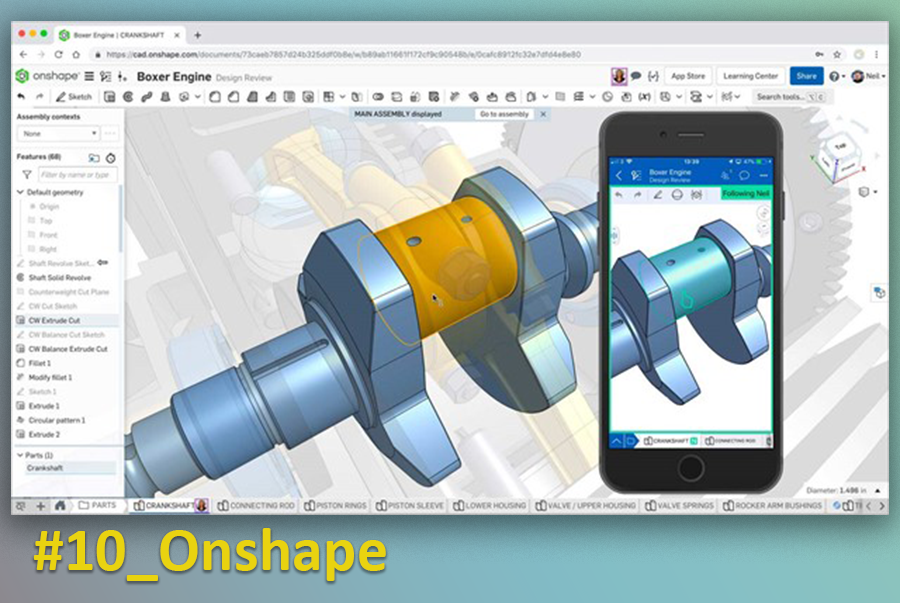
Features:
- Cloud-based platform accessible across multiple mobile devices
- Real-time collaboration and sharing with other users
- Integration with the larger design community for support and assistance
Pros:
- Cross-platform accessibility ensures design continuity across devices
- Real-time collaboration and sharing capabilities
- Community-driven support and assistance
- Free access for makers and educators
Cons:
- Requires an internet connection for full functionality
- Dependency on the cloud might raise data security concerns for some users
Pricing:
- Free for makers and educators
Compatibility:
- Android
- iOS
Thingiverse Explore:
Description: Thingiverse Explore opens the doors to a world of boundless 3D printing possibilities. This companion app is tailor-made for enthusiasts, makers, and designers seeking a treasure trove of over 2 million captivating and diverse free 3D models sourced not only from Thingiverse but beyond. Dive into a realm of creativity where you can preview, download, and bring your imagination to life.
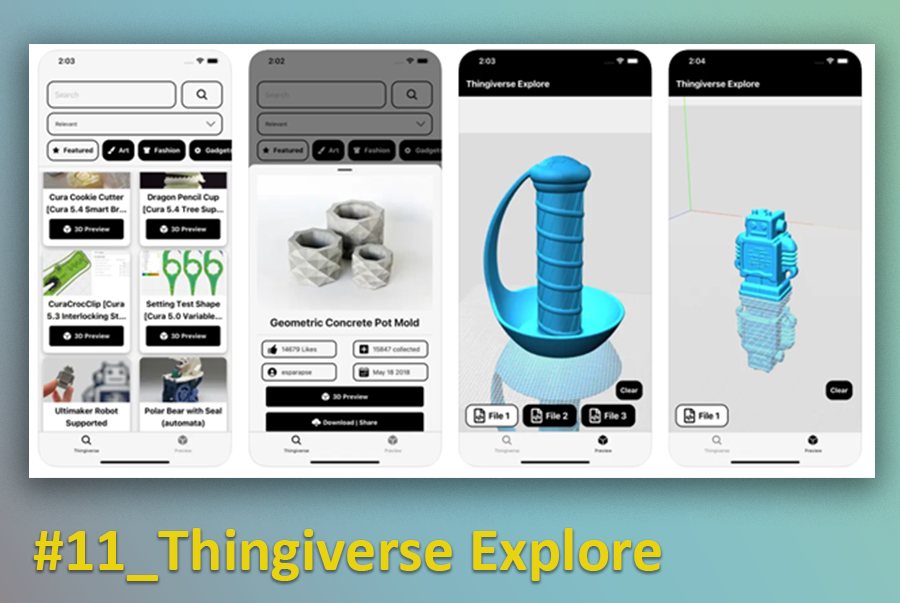
Features:
- Endless Variety: Immerse yourself in an extensive library of over 2 million free 3D models, carefully curated to cater to diverse interests and purposes, from intricate art to practical gadgets.
- Live 3D Previews: Visualize your designs like never before with live 3D previews. Interact with models from every angle, zoom in for intricate details, and make informed decisions before downloading.
- Effortless Downloads: Bring your visions to life with ease by downloading your chosen 3D models. Simply select, download, and watch your creations take shape.
- Intuitive Search: Effortlessly find your desired 3D models using intuitive search terms such as "Kirby," "Helpful," or "Darth Vader." Navigate the ever-expanding collection seamlessly.
Pros:
- Diverse Selection: Access a library of over 2 million 3D models, offering endless creative opportunities.
- Precise Previews: Live 3D previews ensure you can inspect intricate details and proportions before committing to a design.
- Integration Ease: Seamlessly share designs with your 3D printing ecosystem, promoting a holistic creative workflow.
- Community Connection: Join a vibrant community of like-minded creators, exchanging ideas, showcasing prints, and sparking collective inspiration.
Cons:
- Quality Variation: Due to the vastness of the collection, the quality of models can vary.
- Internet Dependency: An active internet connection is required for browsing and downloading models.
Pricing: Thingiverse Explore is available for free, granting access to its extensive collection and features without any cost.
Compatibility: Thingiverse Explore is compatible with iOS and Android devices.
Thinger:
Description: Thinger presents itself as a comprehensive repository that simplifies the process of discovering and accessing 3D printing models. Rather than navigating through multiple repositories, Thinger aggregates 3D models from various sources, streamlining the search for your next printing project.
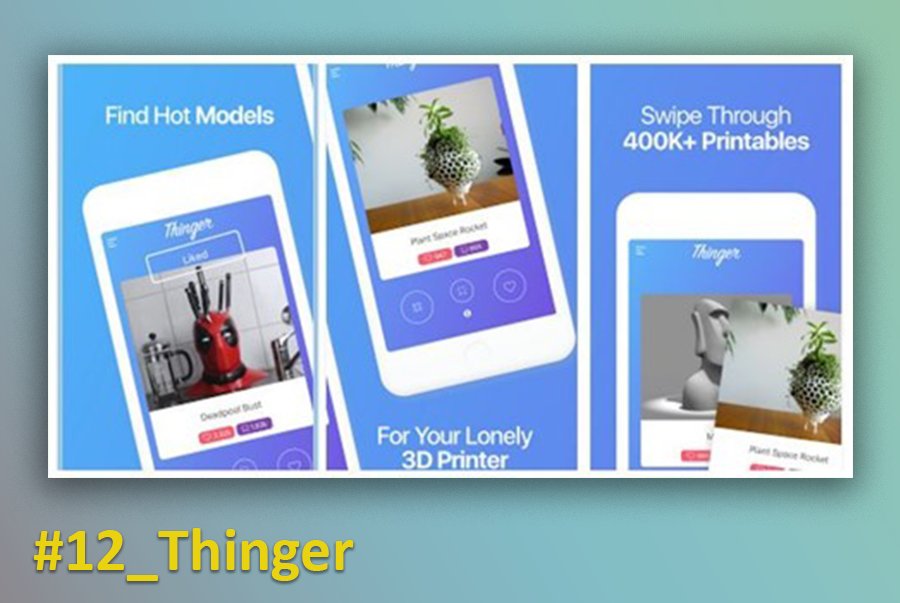
Features:
- Aggregation of 3D models from multiple online sources
- Personalized curation and sharing of model lists
- Download and STL file sharing functionality
- Model popularity indicators based on saves and likes
Pros:
- Saves time by centralizing 3D model discovery
- Curation and sharing features enhance collaboration
- Provides insights into model popularity and community preferences
Cons:
- Some users might prefer direct browsing of specific repositories
- Limited advanced features compared to more specialized apps
Pricing:
- Free
- Pro version available for ~$9
Compatibility:
- Android
- iOS
These 3D printing adjacent mobile apps contribute to a holistic and enriched 3D printing experience. Whether you're capturing real-world objects to digitize them or exploring a diverse range of 3D models for inspiration, these apps offer tools and resources that complement the capabilities of your 3D printer. As the 3D printing ecosystem continues to expand, these apps empower users to engage with different facets of the process and unlock new creative possibilities.
Conclusion: Elevating Your 3D Printing Experience Through Mobile Apps
In the dynamic realm of 3D printing, the fusion of innovation and technology has given rise to a plethora of mobile applications that are revolutionizing the way enthusiasts and professionals interact with their printers. As we've explored the landscape of mobile apps tailored for 3D printing, a resounding theme emerges – the fusion of convenience, control, and creativity.
