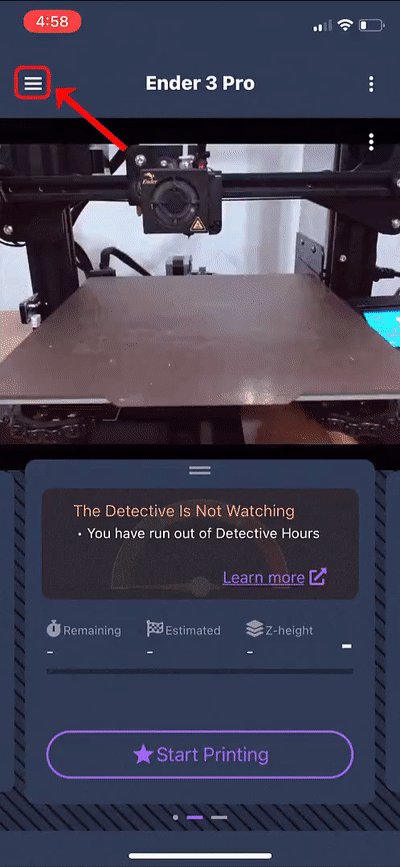Submit mobile app log files for crash reporting
When you run into an issue in The Spaghetti Detective mobile app, or even have an app crash, you can submit mobile app log files to help The Spaghetti Detective team figure out what went wrong and fix it.
- First, make sure you are signed in. Press the hamburger menu ( ☰ ) at the top left of the mobile app screen.
- Press "settings" (⚙️) at the bottom of the screen.
- Press "About".
- Press "Developer Options".
- Press "Send log to Obico Developers".
- Send the email, along with the attached files, to support@obico.io.