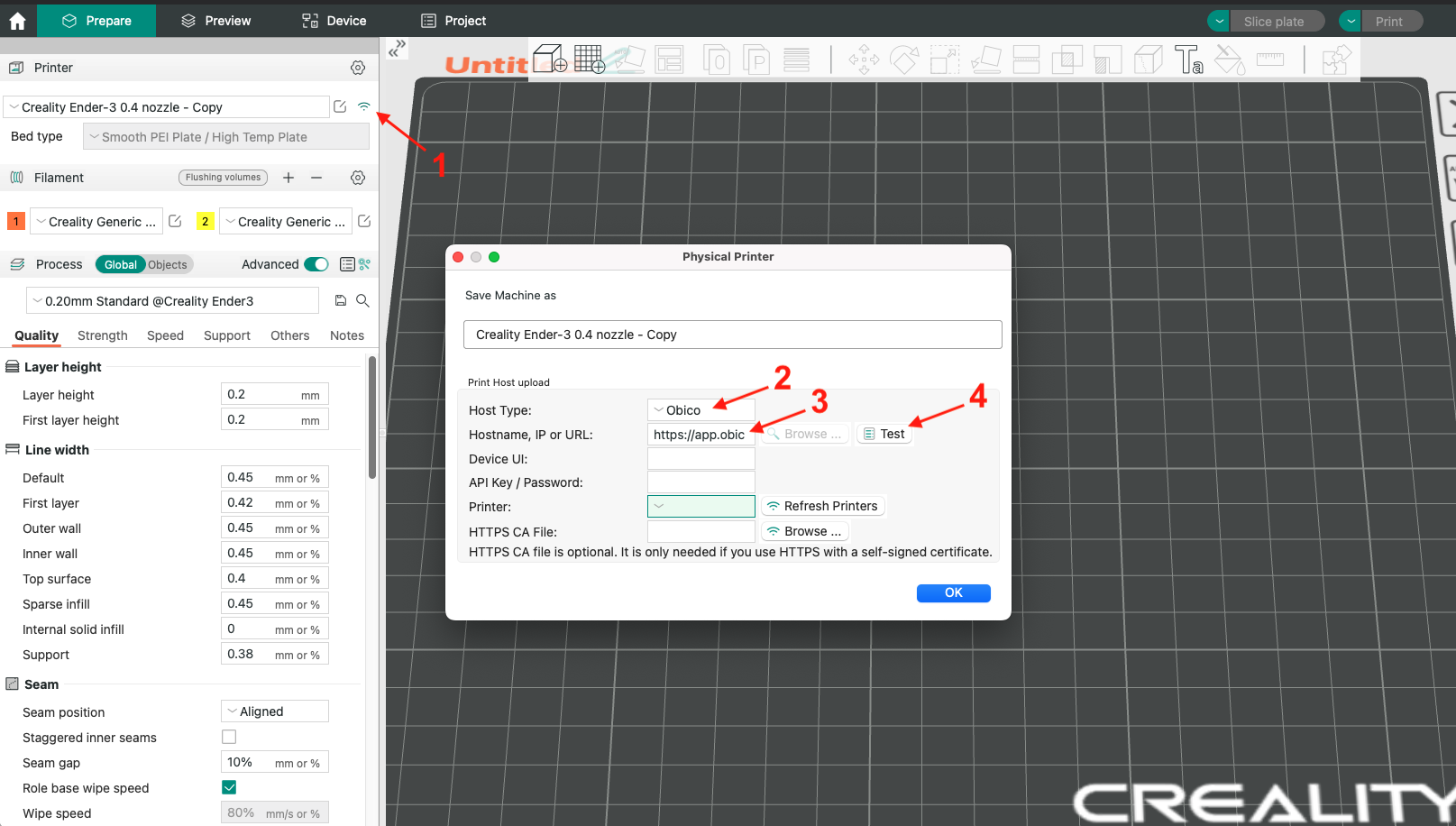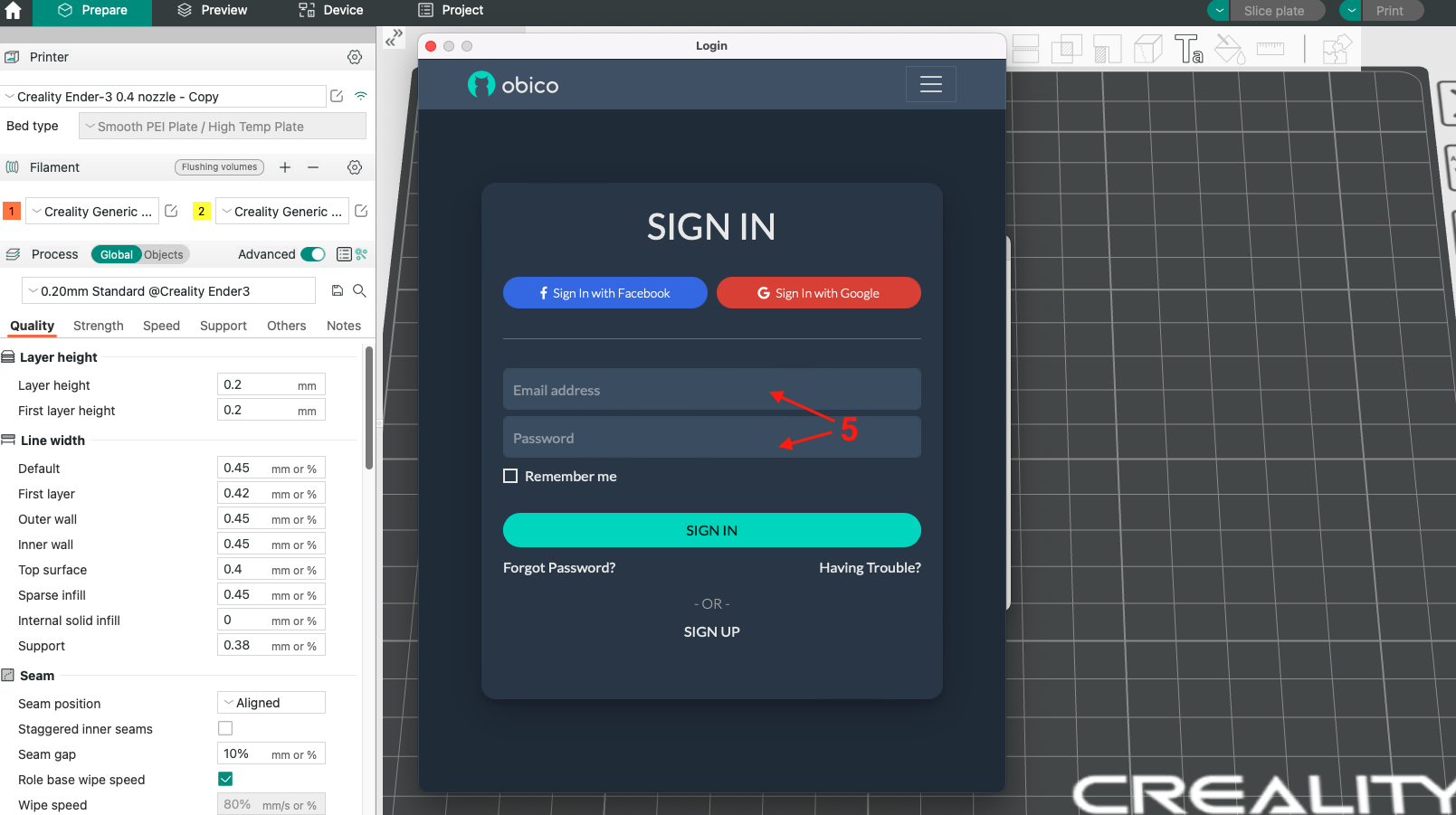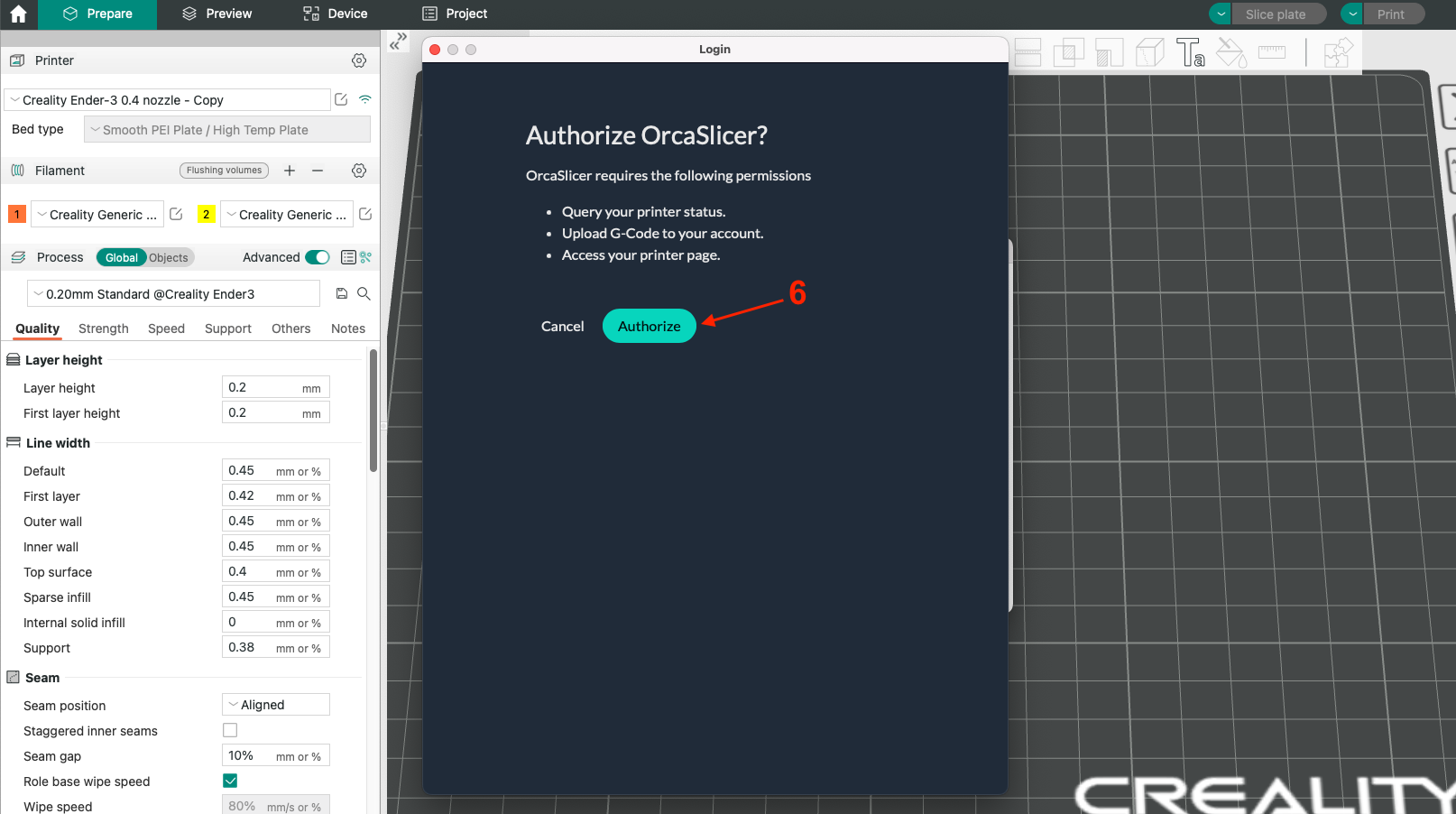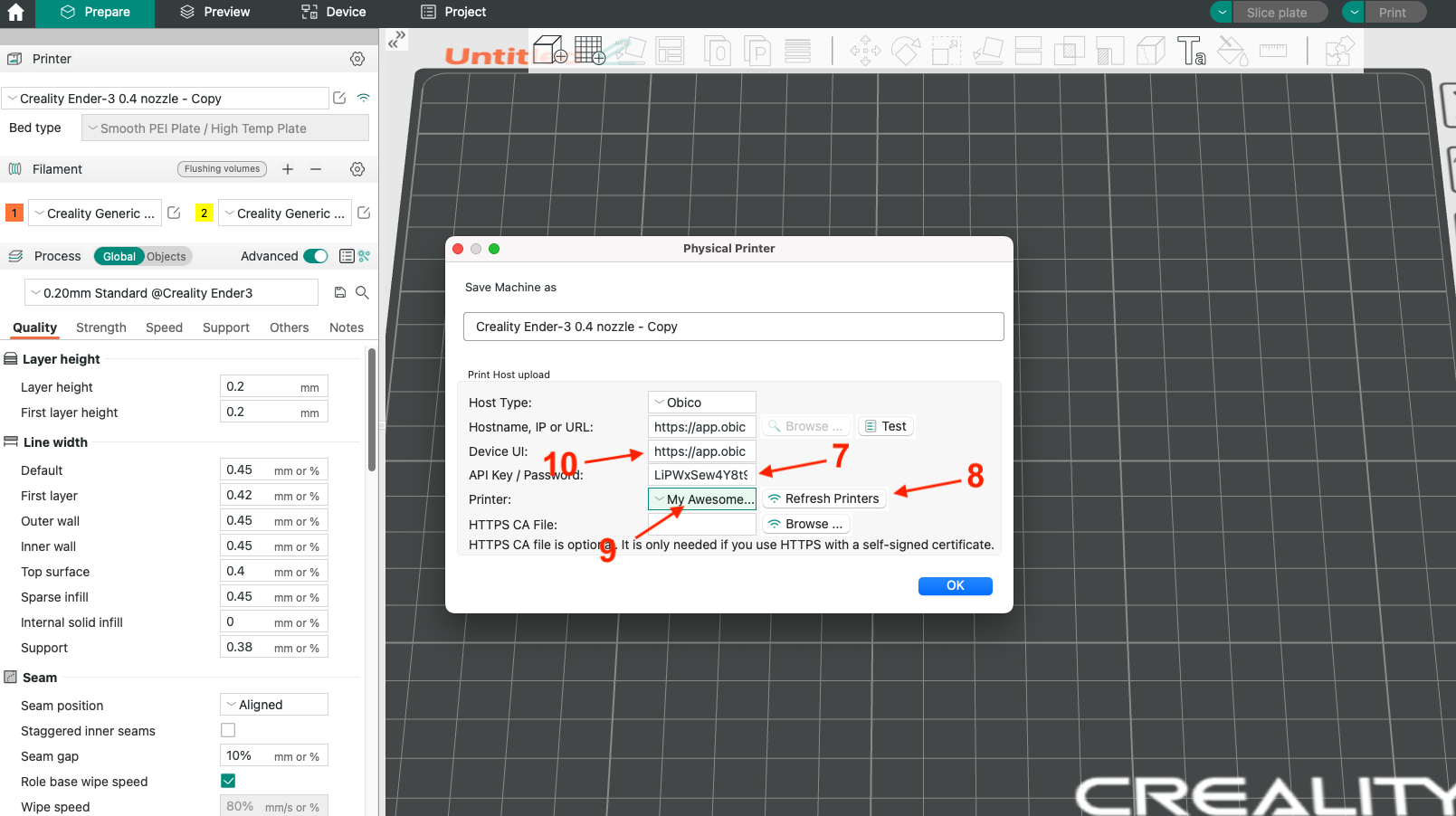Connect OrcaSlicer to Obico
Connect OrcaSlicer, your favorite slicer, to your Obico printer!
Select Obico printer and retrieve API key to OrcaSlicer
-
In the "Prepare" tab, click the 🛜 icon next to the printer dropdown.
-
Select "Obico" in the "Host Type" drop down.
-
Make sure the hostname is
https://app.obico.io, which is the default. -
Click "Test" button.
-
Login with your Obico account. If you don't have an Obico account yet, follow this setup guide (OctoPrint) or this setup guide (Klipper).
-
Click "Authorize".
-
The "API Key" field should be automatically filled. You should NOT try to fill it yourself.
-
Click "Refresh Printers"
-
If you have multiple printers in Obico, select the printer to connect.
-
Make sure the "Device UI" field is automatically filled.